TRACES means TDS Reconciliation Analysis and Correction Enabling System. It is the online portal for administration and implementation of TDS (Tax Deducted at Source) and TCS (Tax Collected at Source). If a Deductor has deposited excess TDS, he/she can request for refund on TRACES for the Financial Year 2007-08 onwards. The Deductor can submit a request for refund on TRACES if he/she meets the following criteria:
- Deductor has registered the DSC of the Authorised Person on TRACES
- There should not be any outstanding demand for the Deductor’s TAN or PAN
- PAN of the Deductor should match with TAN Master and TRACES profile
- The unclaimed amount of the OLTAS Challan should exceed Rs.100 per challan
- TDS Refund Request can consist of a maximum of 5 challans. For claiming more challans, submit a new request
- The Statement Status for which refund is claimed should be ‘Processed’
Steps to submit Refund Request on TRACES
- Log in to TRACES
Log in to TRACES – Enter User Id, Password, TAN or PAN and captcha
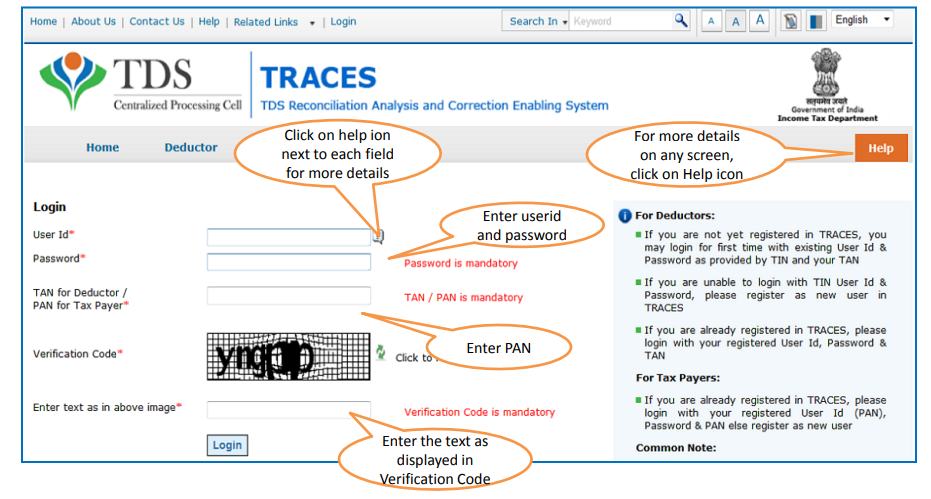
- Navigate to request for refund
Go to Statements / Payments > Request for Refund

- Refund checklist
Review the Refund Checklist and click on Proceed

- Section code
Select the Section Code – Refund Request for Challan under Sec 195 or Refund Request for Challan other than Sec 195. Select the appropriate reason for raising the Refund Request. Click on ‘Add Challan‘

- Enter CIN details
Enter Challan Details below. Click on ‘View Challan Details‘
1. BSR Code or Receipt Number
2. The date on which tax is deposited – enter in dd-mm-yyyy format eg: 10-Jan-2019
3. Challan serial number or DDO serial number – 5 digit number eg: 00025
4. Challan amount or Transfer voucher amount – enter the amount with decimal places eg: 1569.00
5. CD Record Number – It is not mandatory to enter this. It should be filled when the same challan is mentioned more than once in the statement (TDS Return)
6. Appeal Order Number – If the challan pertains to appeal the order
- Challan consumption details
Check the Challan Consumption Details to check if the challan is consumed in any TDS statement. The amount of maximum refund allowed will appear. if you agree to the declaration, select the checkbox and click on ‘I Agree‘. If you disagree to the declaration, click on ‘I Disagree‘. You can either add another challan or move back to the challan detail page to accept the declaration.

- Enter required details
The Deductor Details and Communication Address will be auto-populated. Enter the Bank Details as below. If you want to enter bank details as per the previous refund request, select the checkbox. Click on Proceed.
1. Bank Name
2. Bank Account Number
3. IFSC Code
4. Type of Account
- Verification page
On the Verification Page, verify the details of Authorised Person and click on ‘Proceed’

- Submit refund request
On the Confirmation Page, verify the details of challan, deductor, communication address, and bank details. Click on ‘Submit Refund Request‘

- Digital signature
Select a Digital Signature and click on ‘Sign’. To use DSC on TRACES, it is mandatory to download and install WebSocket emSigner
- Success message
A success message will appear on the screen. Click on ‘Preview and Print Form 26B Acknowledgment’. You need to submit Form 26B Acknowledgement and required documents within 14 days to the Assessing Officer. If you fail to submit, the refund request is rejected.

Steps to Track TDS Refund Request on TRACES
Step 1: Log in to TRACES – Enter User Id, Password, TAN or PAN and captcha
Step 2: Go to Statements / Payments > Track Refund Request
Step 3: Search the request using either of these options:
- Option 1 – Search using Refund Request Number or Refund Request Date or both
- Option 2 – Seach using Challan Details – BSR Code, date of deposit, challan serial number
Step 4: Any of the below Refund Status will appear on the screen:
- Pending with AO – If the request is not approved by the Assessing Officer
- Pending with TDS CPC – If the request if approved by the Assessing Officer but refund has not yet been issued
- Pending with Refund Banker – If the request is with Bank
- Rejected by AO – If the Assessing Officer has rejected the refund request. The reason is reflected under ‘Remarks’
FAQs
1. Invalid bank details or invalid address details
2. There is an outstanding demand / manual demand raised by
3. Assessing Officer against TAN or PAN of the deductor
4. There is a challan correction for which refund request is raised
5. Form 26B is submitted after the expiry of 14 days
6. In case a request is more than 1 Lac, it should be approved by
7. Additional Commissioner. It can be rejected by Additional Commissioner
8. If there is a reduction in challan available balance
9. If there is a challan force matching by Assessing Officer in progress
A Deductor can track the status of his TDS Refund Request from his account using the service of ‘Track Refund Request’ under the tab ‘Statements / Payments’. Here are the types of request status:
1. Pending with AO TDS – TDS Refund Request is submitted for approval of the Assessing Officer (A.O.)
2. Pending with TDS-CPC – TDS Refund Request is approved by the Assessing Officer (A.O.)
3. Pending with Refund Banker – TDS Refund Request is pending with the Bank
A Deductor can submit a Request for TDS Refund on TRACES if the available amount is greater than Rs.100/- per challan. There is no maximum limit to claim the refund.

Hey @HarishMehta
Taxpayers or deductee cannot directly download form 16/form16A, the option to download Form 16/ 16A has been given to the Deductor. So, if you need Form 16 / 16A for TDS deducted by your current or previous employer or deductor you will have to contact them for the same. There is no option available on TRACES whereby you can download it yourself.
Hope this helps!
Hey @Dia_malhotra
Yes, individuals can still register as a taxpayer on TRACES even if they do not have TAN of the deductor by providing:
• Assessment Year
• Challan Serial Number and
• Amount of tax you have paid
Hope this helps!
In my Justification Report it shows an interest payable error whereas I’ve already paid the interest for that particular month According to the regulations what could be the reason for this?
Hi @saad,
According to regulations, interest payment default/errors may arise due to error in challan details , short deduction, short payment, late deposit of TDS amount. Here, you can file correction statement and revise the return.
Hope this helps!
@AkashJhaveri @Saad_C @Kaushal_Soni @Divya_Singhvi @Laxmi_Navlani can you help with this?
Hey @raopreetham, the first thing I would recommend you to do is to run the Emsigner as an administrator. Also, if it still does not seem to work, install the below mentioned JAVA fixer software and run it as an administrator and hopefully this would resolve your issue.
https://johann.loefflmann.net/downloads/jarfix.exe
The USB e-pass 2003 token device is particular type of a DSC.
hello, i want to cancel the TDS on sale of property (26QB) which i created in hurry. i have made login and tried the TRACES refund option. But the total amount of TDS is “Consumed” and Max refund amount is zero.
What is my option now? TDS was paid on 16th Oct ( 6 days back). Hoping for a solution on this.
Hi @nisshant
26QB is the challan cum return statement. As soon as you file the form, TDS amount paid by you gets utilized. There are few corrections that are allowed in form 26QB. You can refer to the article below. You cannot get the refund of the taxes paid through an online method. You can contact concerned Assessing Officer (AO) of the Income Tax Department (ITD).
You can also contact Aaykar Sampark Kendra (ASK) on Toll Free No. 1800-180-1961 to ask for help.
Hope this helps!
Hi @Jatin_Sahu
Yes, you can file 26QB correct request with registering a DSC and file te new request.
Here’s a read for your reference on TRACES: Form 26QB Correction DSC/ AO Approval - Learn by Quicko