TRACES provides the text file to PDF converter utility on their webpage. Hence, to convert text files of documents and reports into PDF, you must download the TRACES Utility. TRACES utility can be used:
- To convert Form 16 (Part A and Part B) text file into PDF
- To convert Form 16A text file into PDF
- To convert Form 27D text file into PDF
- Convert Transaction based Report text file into PDF
- Convert Justification Report text file into excel file
Steps to Download Text File to PDF Converter Utility from TRACES
| TRACES Utility | Purpose | System Requirements |
| PDF Convertor utility V 1.4 L | Convert Form 16 Part A / Form16A into PDF | JAVA 8 update 45, JRE 1.6 or above Pop up blocker should be enabled |
| PDF Convertor utility V 1.1 L (Part B) | Convert Form 16 Part B | JAVA 8 update 45, JRE 1.6 or above Pop up blocker should be enabled |
| Transaction based Report PDF Convertor V 1.1 | Convert Transaction based Report into PDF | JAVA 8 update 45, JRE 1.6 or above Pop up blocker should be enabled |
| Form 27D PDF Convertor V 1.0 | Convert Form 27D into PDF | JAVA 8 update 45, JRE 1.6 or above Pop up blocker should be enabled |
| TRACES Justification Report Utility V 2.2 | Convert Justification Report from.txt format to .xls format | MS Excel 2007-2010 Macro enabled |
| TRACES Offline Correction Generation Utility V 1.3 | Steps to convert the Offline Correction file into an excel | MS Excel 2003 or later Winzip 17 or below |
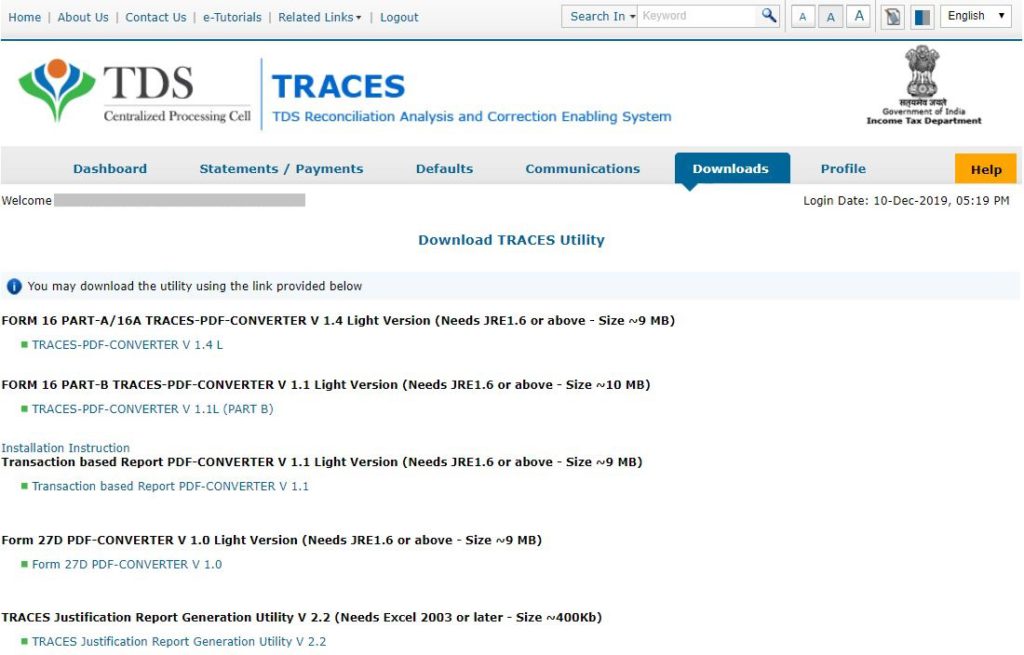
FAQs
The deductor can download Form 16 or Form 16A from his account on TRACES. However, this file is a text file. To convert it into PDF format, you need to download the ‘PDF Convertor Utility’ from TRACES.
The provisions in the Income Tax Act make it compulsory for an employer to issue Form 16 to his employee if TDS has been deducted from his salary. Form 16 is the certificate issued under section 203 of the Income-tax Act for tax deducted at source (TDS) from income under the head ‘salary’.
1. To convert Form 16 (Part A and Part B) text file into PDF
2. To convert Form 16A text file into PDF
3. To convert Form 27D text file into PDF
4. Convert Transaction based Report text file into PDF
5. Convert Justification Report text file into excel file






Hey @HarishMehta
Taxpayers or deductee cannot directly download form 16/form16A, the option to download Form 16/ 16A has been given to the Deductor. So, if you need Form 16 / 16A for TDS deducted by your current or previous employer or deductor you will have to contact them for the same. There is no option available on TRACES whereby you can download it yourself.
Hope this helps!
Hey @Dia_malhotra
Yes, individuals can still register as a taxpayer on TRACES even if they do not have TAN of the deductor by providing:
• Assessment Year
• Challan Serial Number and
• Amount of tax you have paid
Hope this helps!
In my Justification Report it shows an interest payable error whereas I’ve already paid the interest for that particular month According to the regulations what could be the reason for this?
Hi @saad,
According to regulations, interest payment default/errors may arise due to error in challan details , short deduction, short payment, late deposit of TDS amount. Here, you can file correction statement and revise the return.
Hope this helps!
Hi
I am not able to register the DSC despite many trials. I keep getting the error:
‘Error in establishing connection with TRACES Websocket Esigner. Please ensure that WebSigner Setup is installed and service is running on your machine and there are no proxies enabled on the browser while doing DSC activities’
Could you kindly help. I have tried all the instructions, as per below:
I have un-installed any previous versions of Java and emsigner.
I have installed Java 8, update 162 and 32 bit version on my Windows 10 machine
Downloaded TRACES-WebSigner-V2.0 and installed emsigner. The emsigner is running on my system.
Google Chrome is up to date. (Version 92.0.4515.131)
I have the DSC driver (e-pass 2003) installed.
I have rebooted and made sure the websigner (emsigner) is running.
When I go to my profile → Signature section, no window pops up, nothing loads, and if I click on ‘Request DSC’, I get the above error.
Could you point to me what I can do to make this work please. Do I need any physical device to generate tokens? I am logging in from the nri traces webpage. Thanks.
Preetham
@AkashJhaveri @Saad_C @Kaushal_Soni @Divya_Singhvi @Laxmi_Navlani can you help with this?
Hey @raopreetham, the first thing I would recommend you to do is to run the Emsigner as an administrator. Also, if it still does not seem to work, install the below mentioned JAVA fixer software and run it as an administrator and hopefully this would resolve your issue.
https://johann.loefflmann.net/downloads/jarfix.exe
The USB e-pass 2003 token device is particular type of a DSC.
Facing issues with TRACES Portal or registration? Get quick solutions for PAN verification, Form 26AS access, and TDS compliance all in one place.
Need help registering or navigating TRACES? Understand the steps for hassle-free TDS filing and compliance management.