To understand your trading activity and for its income tax compliance, you need documents like Tax P&L, Contract Note, Ledger / Account Statement. Hence, before you get any of these documents you need to create your ICICIDirect Account and Login .
How to Login to ICICI Direct?
You can open a trading account online on ICICI Direct by following these steps:
- Visit the ICICI Direct website.
Navigate to the website. Fill your PAN, Date of Birth and Name and Click on ‘Next’.
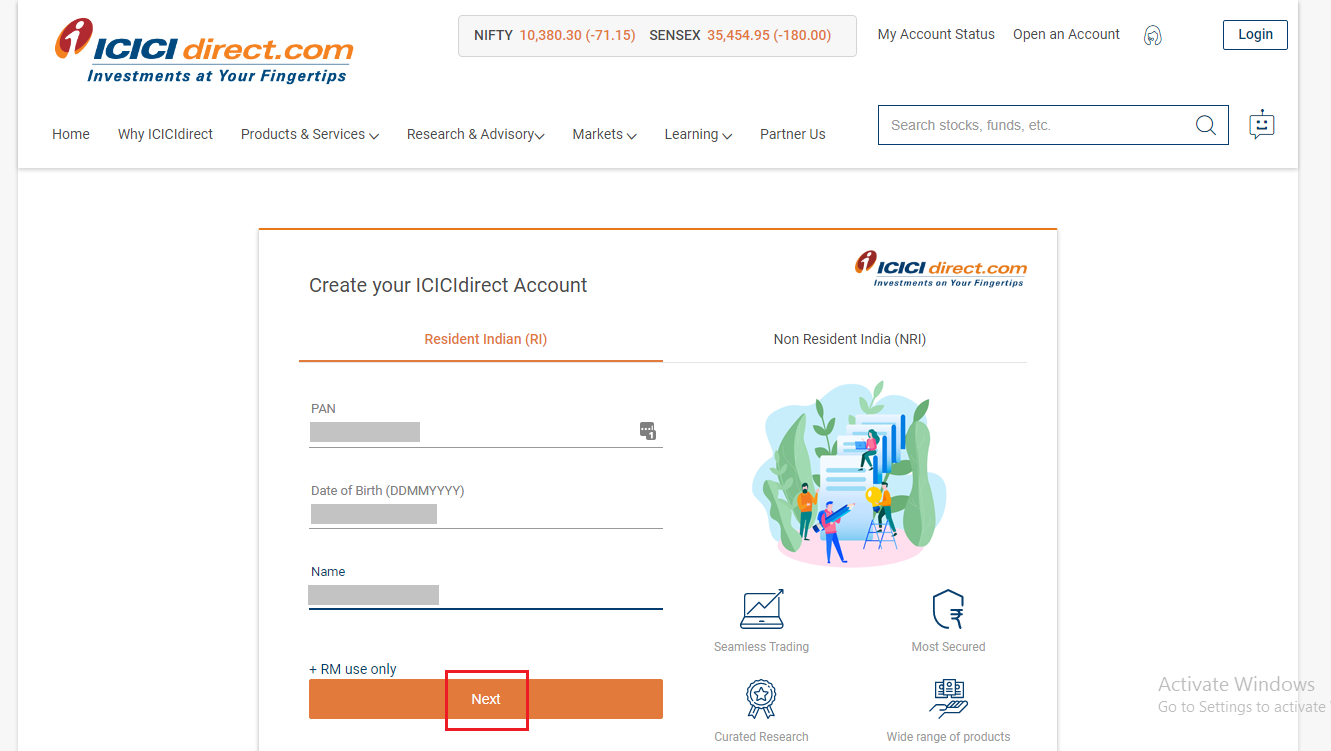
- Enter your details.
Fill mandatory details such as :
-Email id
-Mobile no.
-Pincode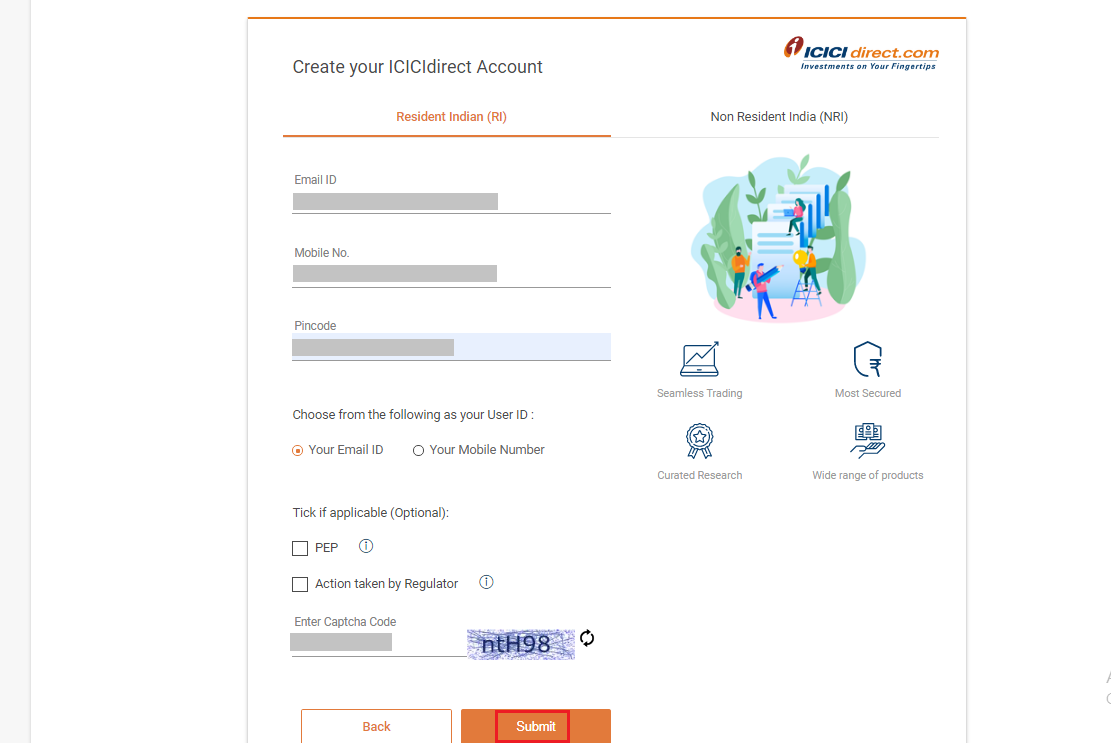
- OTP Verification.
Enter OTP which is sent on your registered mobile number.
- Set a Password.
Create a new login password.

- Link your Bank Account.
If you have an ICICI bank account then enter the account number. and Click on ‘Next’.
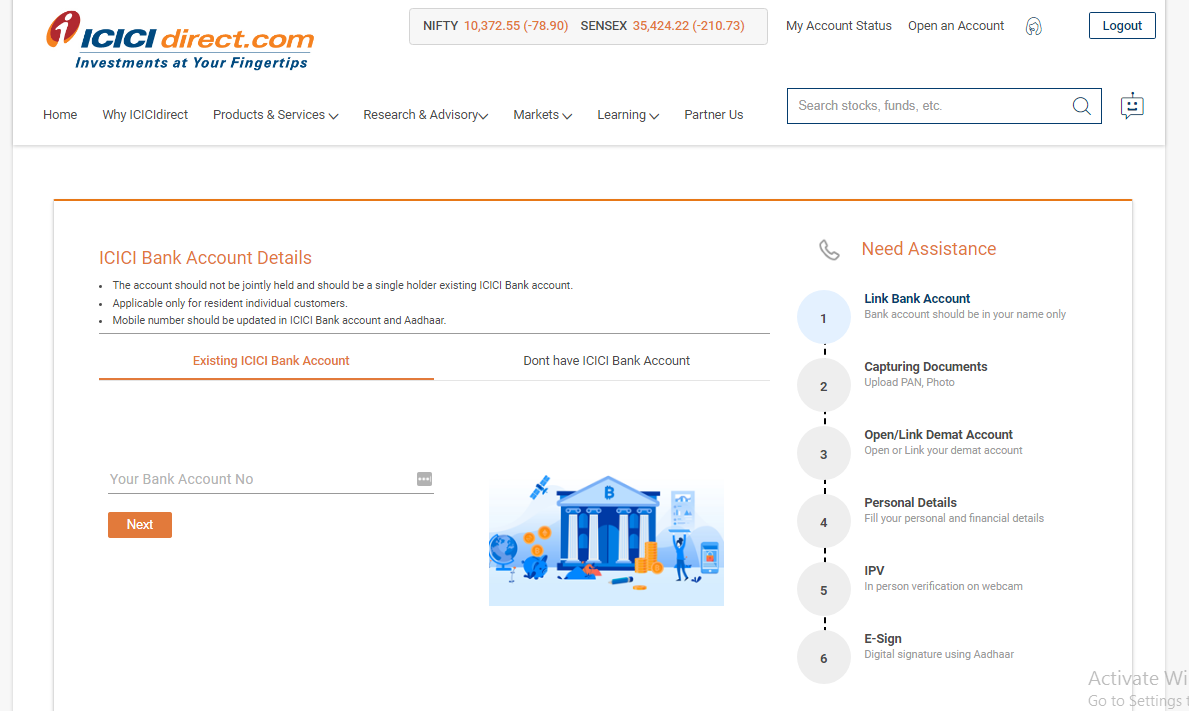
- In case you don’t have an ICICI Bank account. Click on Continue.
Provide ICICI Direct with access to DigiLocker by logging into your DigiLocker account.
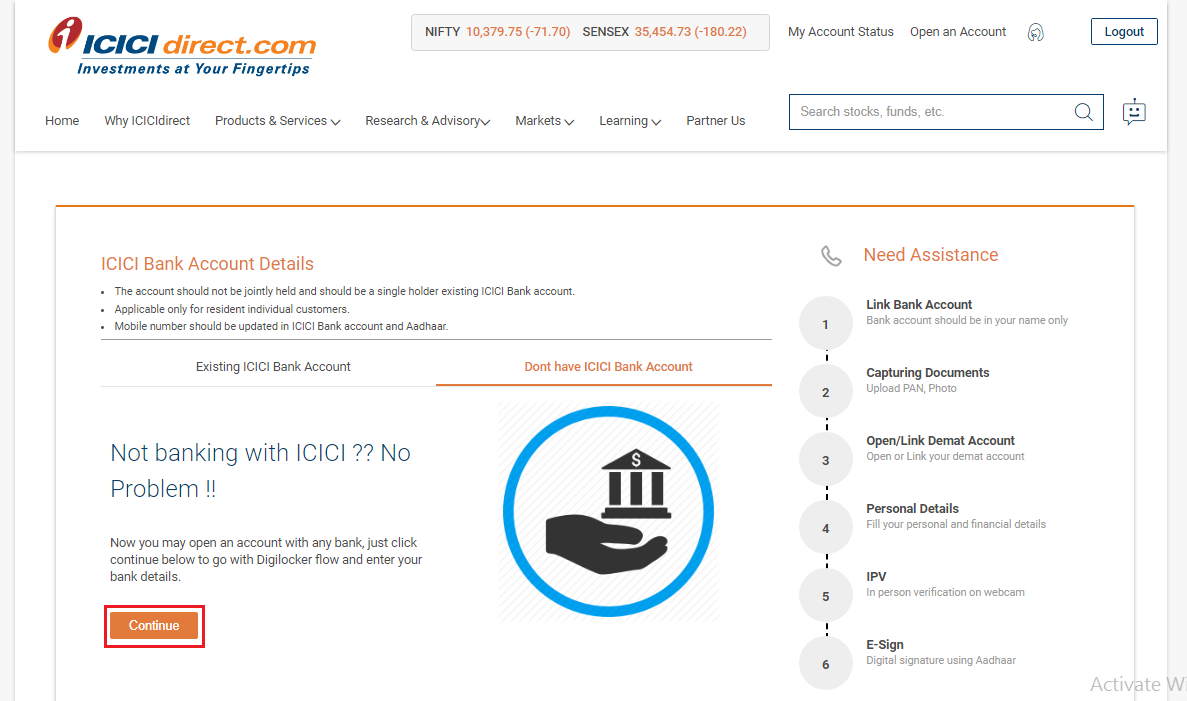
- Complete DigiLocker Identification.
Finish the DigiLocker Identification and Click on ‘Continue’.
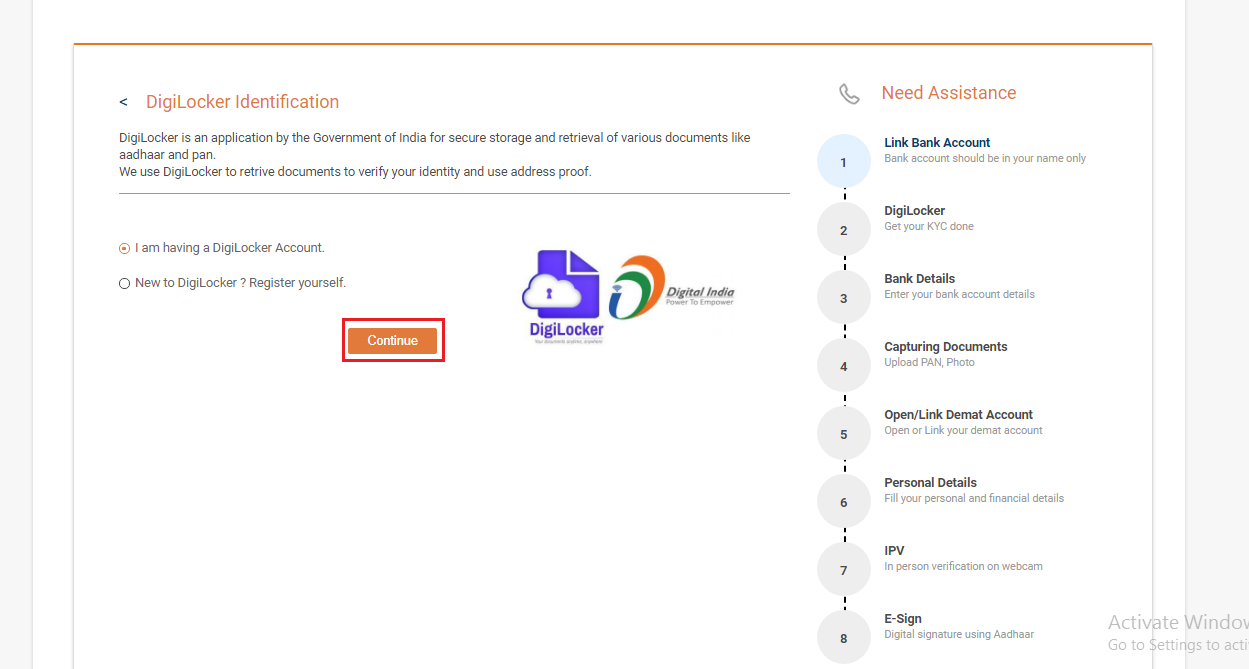
- Upload PAN and Photo.
Fill in your personal and financial details.
- Complete an In-Person Verification (IPV) on webcam.
E-sign using your Aadhar Number in order to complete registration.
- ICICI Direct Login.
After 24 hours, you can navigate to their website and login to your account.



How to download Holding Statement for ICICI traders?
ICICI Direct allows you to download your holding statement in order to understand your investment transactions. Therefore, you can download the statement using the following steps:
- Login to your ICICI Direct Account with your User ID and Password
- Visit the Customer Service Page.
- Click on ‘Transaction Statements’ link under “Statement”
- Select ‘Equity / Derivatives’ in the Drop Down.
- You will be able to view the transaction statements. You would also get Annual statement of the last Financial year
How to download Tax Profit and Loss Report?
You can refer to these steps in order to download Tax P&L Report from ICICI Direct.
- Step 1: Firstly, navigate to the ICICI portal and login to your account.

- Step 2: Under ‘Portfolio’, select ‘Equity’.

- Step 3: Select the relevant Financial Year and Frequency. Press ‘View’.

- Step 4: Press on ‘Download’ to download the report to your device.

File Your Tax Return
On Time , Online on Quicko.com

Open Your Account Today
File Your Tax Return
On Time , Online on Quicko.com

Open Your Account Today
How to download Contract Note for ICICI traders?
ICICI Direct sends a contract note for all transactions executed on the stock exchange. You can download it as follows:
- Step 1: Initially, navigate to the ICICI portal and login to your account.

- Step 2: Select ‘Customer Service’ from the dashboard.
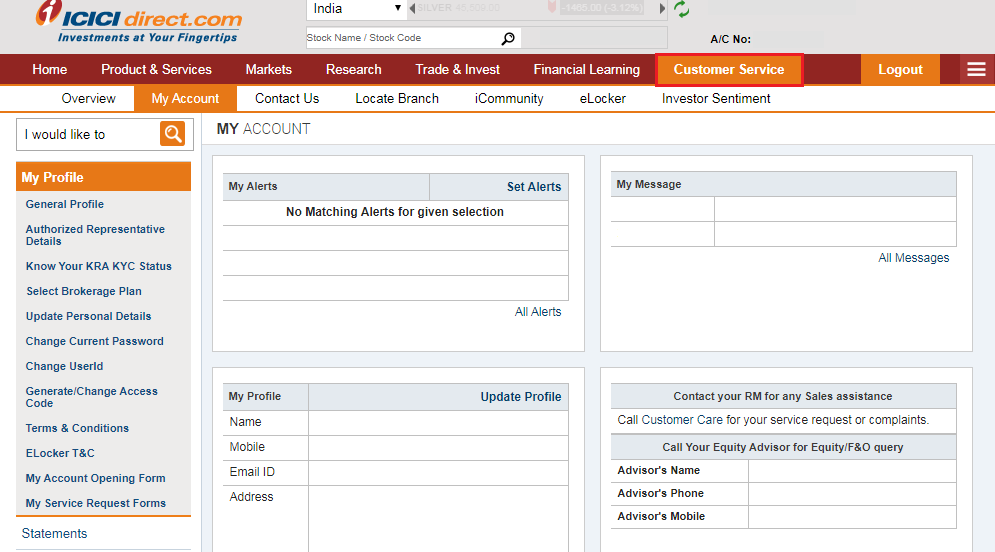
- Step 3: Click on ‘Statements’ and select the option ‘Digital Contract Notes’.
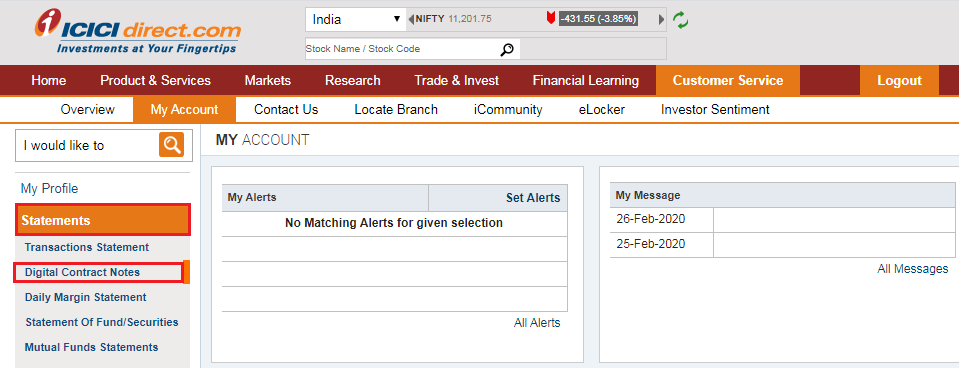
- Step 4: Enter details such as market type and document format so you can receive a refined result.
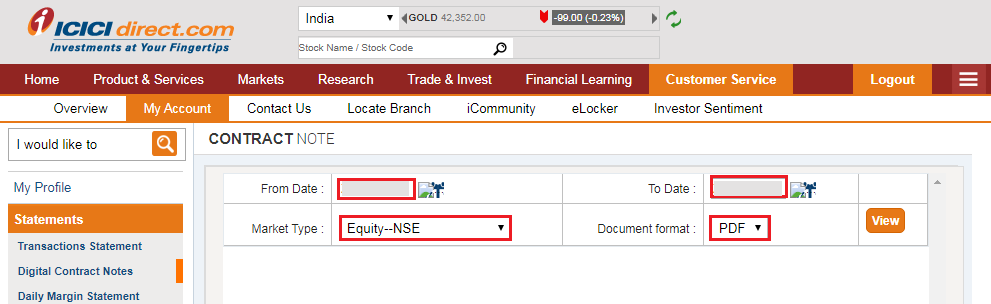
- Step 5: Lastly, you will receive a list of all contract notes. You can click on the ‘Contract Note No.’ to download the file in a PDF format.
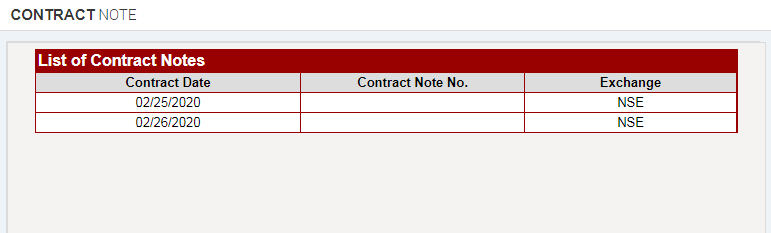
Sample ICICI Direct CNC
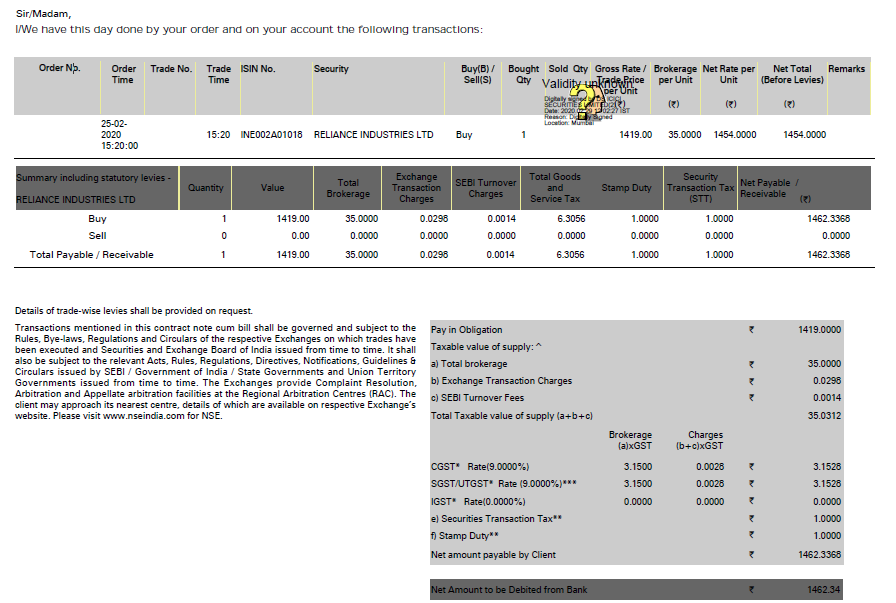
FAQs
This statement is used to calculate your Tax liability. Therefore, it is needed to file ITR 3.
ICICI Direct would send a consolidated physical statement for the transactions during the quarter. This statement will be designed in a user friendly manner and will be sent to you physically every quarter.
3 in 1 account at ICICI refers to as an Individual opening a Bank account, Demat account and Trading account simultaneously with the same bank.





Hey @TeamQuicko
Thanks for the blog! Just one quick question - Why do we have to report a quarterly breakdown of Dividend Income under IFOS?
Thank you!
Hey @TanyaChopra
This quarterly breakdown of Dividend Income under IFOS will help to calculate and determine penalty u/s 234C for the delay in payment of Advance Tax.
Hope this helps!
I had received dividend recently but I had noticed that TDS had been deducted. any idea as to why has it happened and is there a way I can claim this TDS?
Hey @HarshitShah
After the introduction of Budget 2020, dividend income is now taxable in the hands of the shareholder; and is also subject to TDS at 10% in excess of INR 5000 u/s 194 & 194K. Foreign Dividend is taxable at slab rates. TDS is not applicable to such dividends. The taxpayer should report such income under the head IFOS in the ITR filed on the Income Tax Website.
Hope this helps!
Hey @HarishMehta
Yes, dividend income is now taxable from FY 2021-22 onwards and it has to be reported under the head of IFOS.
You can read more about it here:
Hi @Maulik_Padh,
You need to pay Income tax on the net taxable income, i.e. after subtracting deductions, expenses, etc.
If the net taxable income is negative i.e. if there is loss, you can carry it forward when filing the ITR
Here are some of the articles which might help
Hi @ameyj
The amount of TDS deducted shall reflect in your Form 26AS only and it will also reflect the name of the deductor.
Using the name of the deductor you can find out on which share you have received the dividend and you can also cross-check the same in your bank statement.
Yes, you are right, TDS is to be deducted when the dividend paid exceeds 5000 INR in a financial year. However, the 5,000 INR limit pertains to all the dividends an individual gets in a year, or the total dividend per shareholder that a company pays out in a year, is left to interpretation, and hence registrars and share transfer agents (RTA) are not taking any chances and are deducting TDS even on small amounts.
Hope this helps
Hi @ameyj
You can submit a grievance on Income Tax Portal mentioning the issue and also attach the 26AS.
The other option is to leave it as it is and clarify it when the tax department sends the notice.
Hi @TeamQuicko
Consider that I have 10 shares each of 10 different Indian companies. Each of the 10 companies are declaring a dividend of INR 100 before the FY ends. Now I will be recieving 1000 as dividend from each company, thereby a total of 10,000.
The 5,000 dividend limit, is it applicable to each company / total dividend recieved by me in a year. If it is applicable to each company, then I would not attract TDS of 10% for dividend.
Also pl clarify, how would the company B know that I have got shares of Company A,C,D,E so on…
@Saad_C @Laxmi_Navlani @Divya_Singhvi @Kaushal_Soni @AkashJhaveri can you help with this?