Step by step instructions to check PAN card application status on the NSDL portal. PAN is a 10-digit alphanumeric ID. The Income Tax Department (ITD) issues the PAN. The TIN-NSDL portal provides a facility to apply for PAN over the internet through its online services.
Moreover, the portal also provides the option to check the status of an impending PAN card application using the acknowledgement number on the TIN-NSDL portal. The 15-digit acknowledgement number is sent to the applicant after the completion of the application process.
TIN-NSDL e-Gov portal also provides the option to make changes or corrections in the PAN allotted. A new PAN card will be issued to the applicant with all the changes or corrections being made as per the requirement of the applicant.
Steps to Check PAN Card Status on NSDL
Time needed: 5 minutes
Follow steps below to monitor the PAN status of the application that you have applied using TIN-NSDL Portal.
- Visit the TIN-NSDL portal and click on PAN
Navigate to Services > PAN option from the dashboard on the TIN-NSDL portal.
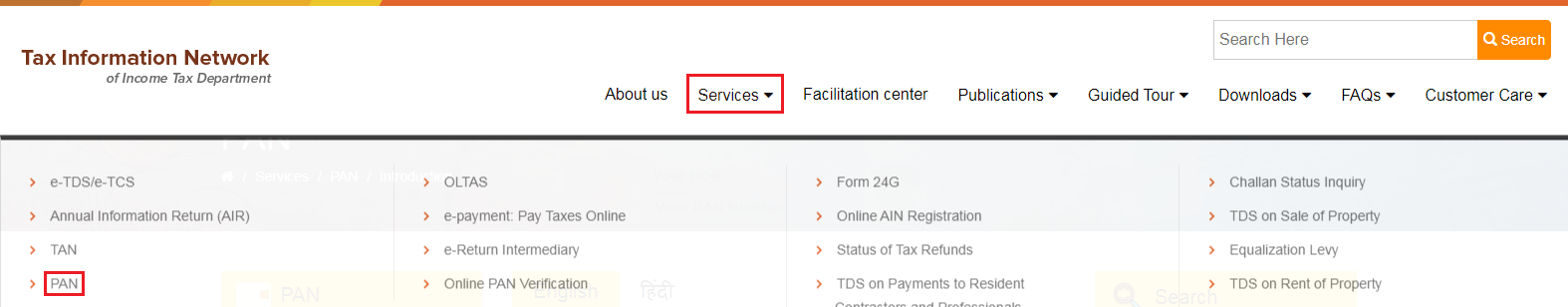
- Select the appropriate option
Navigate to “Know Status of Your Application” option to check your PAN status.
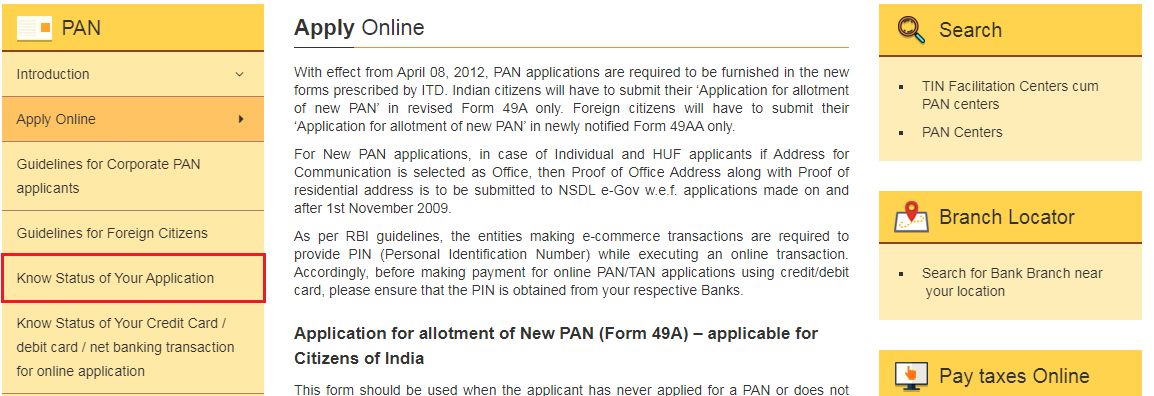
- Choose following options
Select the “Application Type” from the drop-down list and enter the “Acknowledgment Number.”
- Enter Captcha
Enter the captcha code from the given image.
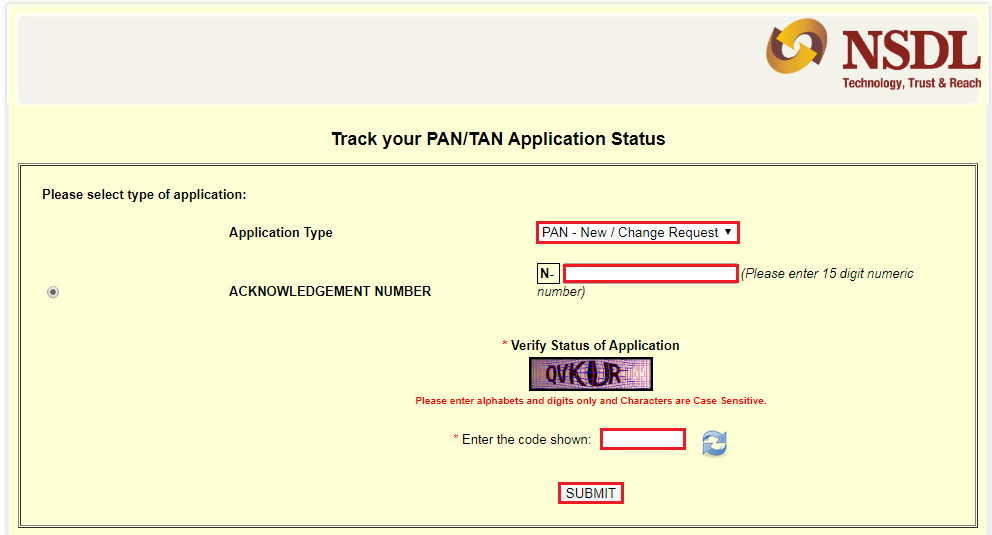
In case you applied via UTITSL portal, you can check your PAN card application status there.
FAQs
In such cases, Left Hand Thumb Impression (preferably in black ink) of the applicant should be taken on the PAN application form at the place meant for signature. This should be attested by a Magistrate or a Notary Public or a Gazetted Officer, under official seal and stamp.
You can check the status of your PAN Application in the following ways:
1. You can inquire about the status of your application by accessing the
NSDL-TIN website at the “Status Track” option and quoting your unique 15-digit acknowledgement number after three days of your application.
2. You can also obtain the status of your application through SMS (Short messaging service) using mobile phones. For this, you have to type the word “NSDLPAN” followed by your 15-digit acknowledgement number and send it to 57575. For example SMS NSDLPAN 012345678901234 to 57575.
3. You can also check the status of your application through Interactive Voice Response (IVR) by calling our call centre on 020-27218080.
No. Obtaining/possessing more than one PAN is against the law and may attract a penalty up to INR 10,000. Therefore, it is advisable not to obtain/possess more than one PAN

