SPICe INC-32 is a single application form used for Incorporation of Company in India. The full form of SPICe is Simplified Proforma for Incorporation Company Electronically. This is a linked form. And it needs to be filed with e-MOA (SPICe INC – 33) and e-AOA (SPICe INC – 34). You can use SPICe INC – 32 for the following purposes:
- Reservation of Name for New Company,
- Incorporation of a New Company,
- Application for Allotment of DIN,
- Application for PAN and TAN of a company.
You can also reserve name through RUN. We suggest applying for name reservation through RUN rather than applying in SPICe INC – 32. Since it is easy to reserve name through RUN and it stays reserved for 20 days.
Who can use SPICe INC-32 for Company Incorporation
Following Type of Companies can use SPICe form for incorporation:
- Private Limited Company (PLC),
- Public Company,
- One Person Company (OPC),
- Section 8 Company,
- Producer Company,
- Part I firm to Company,
- Part I LLP to Company,
- Nidhi Company,
- Part I Others,
- Part I Section 8 Company.
Information Required to file SPICe INC-32 for Company Incorporation
- Company Information: Type of the company, Class of the company, Category and Sub-Category of the company, Capital Structure of the company, Address of the company, etc.
- Director Details: Name, PAN, Address, Date of Birth, Education Details, Proof of Identity and Proof of Address, etc.
- Stamp Duty Details: Amount of stamp duty paid, Mode of Payment, Date and Place of Stamp Paper, Registration number of vendor, etc.
- PAN and TAN Application Details: Area Code, AO Type, Range Code and AO No.
- EPF / IEC Registration Details: It is not mandatory. Type of Unit, No. of Employees, Type of Act Applicable, etc.
- Investment Details: It is not mandatory. Details of Land, Building and Plant and Machinery and amount proposed to be invested in it by incorporating company.
Steps to file SPICe INC – 32 on MCA Portal
- Login to MCA Portal
Login to your account on MCA Portal with valid username and password
- Go to Upload e-Forms
Click on Upload e-Forms on the right side of the screen under Home > My Workspace
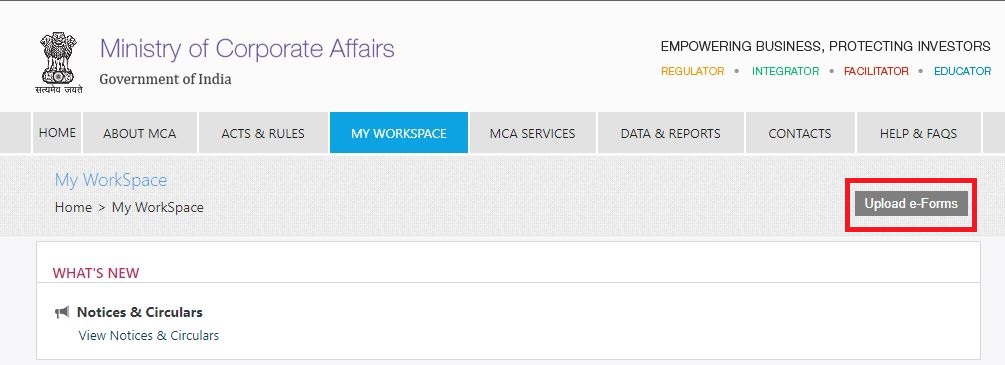
- Click on Normal Forms and Linked Forms
Under the option of Upload E-Forms, click on Normal Forms and Linked Forms to upload the relevant form
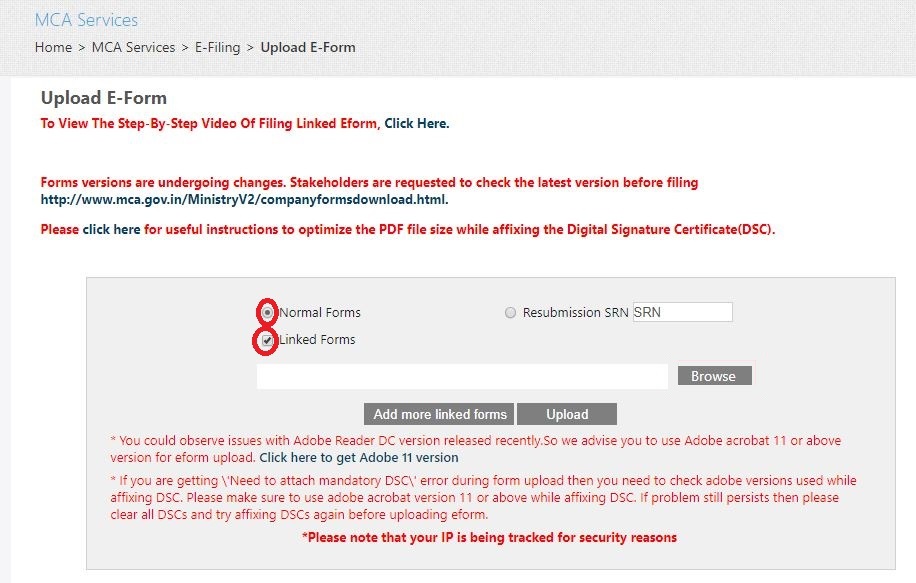
- Upload SPICe
Click on Browse to upload saved SPICe form. This form is a linked form and needs to be filed with SPICe INC-33 and SPICe INC-34.
- SRN (Service Request Number)
Once forms will be uploaded successfully, SRN (Service Request Number) will be generated. Save the SRN to make payment of form fees
Fees of SPICe INC – 32
The fees are applicable based on the capital structure of the company:
1. In case of a company having share capital:
| Nominal Share Capital | Fee Applicable |
| Up to 15,00,000 | N/A |
| More than 15,00,000 | INR. 500 |
2. In case of a company not having share capital:
| Number of Members | Fee Applicable |
| Up to 20 Members | N/A |
| More than 20 Members | INR. 500 |
And for application of PAN and TAN fees of INR. 66 and INR. 65 becomes payable with SPICe form.
Post Submission Process
Following are the post submission steps:
- SRN Generation: Once you upload the SPICe forms, the system generates an SRN. Save the same to track the status of forms filed.
- Payment Challan Generation: Once the applicant pays the form filing fees, the system generates a Payment Challan. Save the same and use it in future as Proof of Payment.
- Email from MCA21 Administrator: Once SPICe forms are submitted. They can either be Approved or sent for Resubmission by MCA Administrator. You will receive it on your email id mentioned in the form.
- Approval / Rejection: If SPICe forms get approve by the MCA. Then it means your company is incorporated under the Companies Act, 2013. And you will receive Incorporation Certificate with details of PAN and TAN of a company on your email id. Also, DIN will be allotted to the individuals who have applied for it via SPICe INC – 32. If SPICe forms are don’t get approve then you need to make a fresh application for incorporation of company.
- Resubmission: If there is any discrepancy found in SPICe forms they will be sent for Resubmission by MCA Administrator. You will receive an email for the same. An email will also contain the reason for resubmission. No need to pay fees while resubmitting the forms.
FAQs
SPICe form needs to be filed after filing RUN Form and before the incorporation of a company.
Two Resubmissions are allowed under SPICe forms. Resubmission needs to be done within 15 days from the date of receipt of an email from the MCA Administrator.
Following are the attachments to SPICe INC – 32:
-MOA of the company,
-AOA of the company,
-Declaration by the first subscribers in INC-9 (Affidavit is not required),
-Self-attested Identity Proof and Address Proof of all new directors (DIR-2),
-Nomination Consent Form in case of OPC.
Yes. You can apply for a refund of fees paid at the time of filing of forms. Here you will require details of Payment Challan.
Yes. You can incorporate a Subsidiary of a company incorporated outside using SPICe forms. You need to select the sub-category of company as Subsidiary of company incorporated outside.


is Spice+ mandatory if I file for incorporation today? or can I opt for e-form of Spice?