“My Workspace” is a personalized page available for every type of user on the MCA Portal. A registered user or a business user can access the information requested by them under this section and view the latest notices communicated by the Ministry of Corporate Affairs (MCA). There are six sections under this tab:
- Upload e-Forms
- Notices & Circulars
- My Companies
- Subscribed Reports
- Certified Copies
- Documents
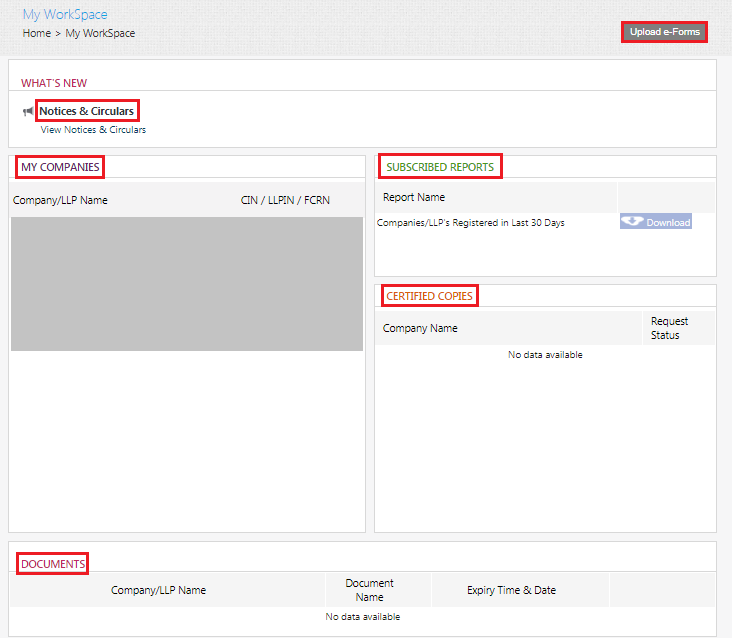
Under the “My Companies” section, the user can view the companies/LLP which is associated with them.
The Director of a company is the one who has the power to associate another individual to a Company/LLP.
The user can click on the CIN/LLPIN/FCRN link to view the SRN number of the e-Form. Additionally, the user can also view the e-Filing Form status from under this section. Furthermore, they can view the e-Form Filing details of 15 latest records.
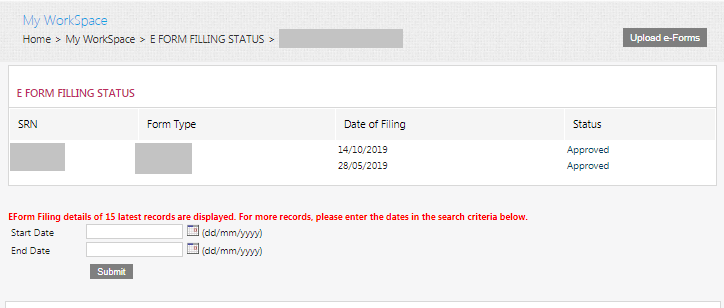
The user can view or download the public documents for which they had placed the requests by using the View Public Document user service on the portal. This service can be found under the MCA services section.
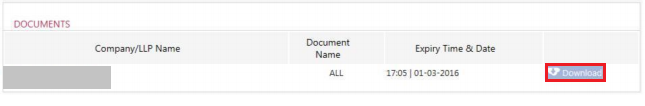
The user can also view the list of requests they had filed to view certified copies of public documents under the “Certified Copies section.”
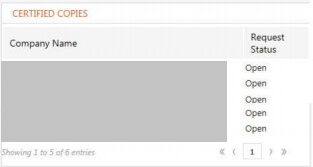
Furthermore, the users can download the details of the Indian Companies Incorporated in the previous 30 days. This function can be accessed under the “Subscribed Reports” section.
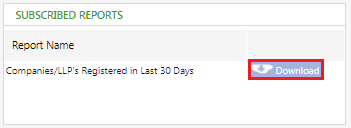
Quicko for Partners
Start a partnership
Register an LLP
Quicko for Partners
Start a partnership
Register an LLP
e-Forms can be uploaded from under this section. As a part of Annual e-Filing, Companies incorporated under the Companies Act, 1956 are required to file certain documents with the Registrar of Companies (ROC).
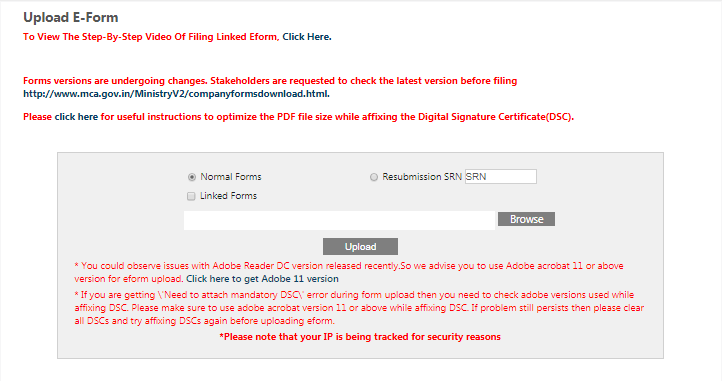
FAQs
It is an e-Governance initiative of the Ministry of Corporate Affairs (MCA), Government of India that enables easy and secure access of the MCA services to the corporate entities, professionals and citizens of India.
– It provides information about the acts and rules that govern the working of MCA.
– The portal allows you to access various MCA user services offered by the MCA.
– It allows you to access various reports offered by the MCA.
– They provide contact addresses of various offices and officials of MCA.
– It provides links to various other Ministry and Government agencies.
In order to file an Investor related complaint, an Individual would need to download and Investor Complain eForm or
Serious Compliant eForm. Then, he/she would be needed to fill the form and upload it in the MCA21 application. The compliant
will be assigned to a MCA official who shall look into the compliant and resolve it.

