A registered GST user can view their account details on the GST Portal. This function is available once the user logs in to their account. Furthermore, it also lets the user know whether a field visit has been conducted or not. A Tax Official conducts the field visit.
Steps to Access User Profile in GST Portal
- Access the GST Portal
Access the GST portal and log in using valid credentials

- Secondly, click on your username.
It is present at the top right corner of the page.
- Additionally, click on the “My Profile” option.
Finally, click on the “My Profile” Option to view the details related to the registered User.
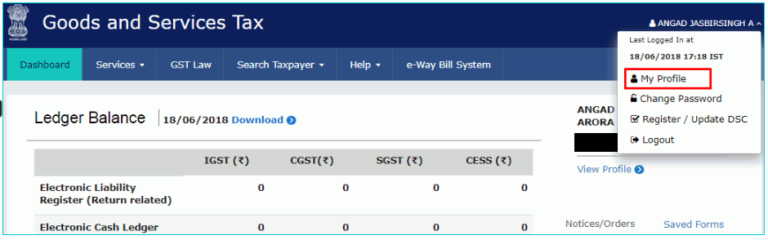
We move to the “My Profile” page. On this page, we can find all the details related to the registered user. Moreover, on the left side under the “Quick Links” section, we have various options related to our account. The options allow us to change our account password or register/update the DSC (Digital Signature Certificate).
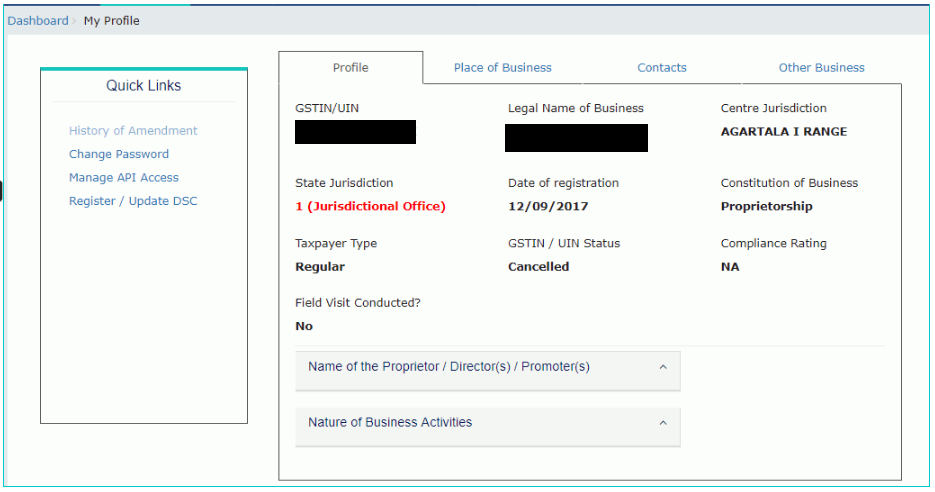
FAQs
– Go to the GST Portal
– Login using your credentials
– Click ‘Services’ > ‘User Services’ > ‘View/ Download Certificate
– Click Download.
Yes, an Individual can hold multiple GST numbers. However, it is only allowed if that Individual own multiple business entities.
The GSTIN i.e Goods and Service Tax Identification Number is a unique 15-digit number. GSTIN has replaced TIN (Tax Identification Number). GSTIN is assigned to dealers and suppliers registered in GST.

Hey @Joe_Fernandes
To understand the steps for logging in to the GST portal, please refer to this article.
The password the user has created while logging in for the first time is valid for 120 days.
GST Portal Login Link
Visit: https://ssoid.net.in/gst.html
Steps to Login on GST Portal:
Open the GST Portal
Go to www.gst.gov.in
Click on “Login”
This button is on the top right corner of the homepage.
Enter Your Credentials
Username: Provided during registration.
Password: Enter your password.
Captcha Code: Type the characters shown in the image.
Click on “LOGIN”
Forgot Password?
If you’ve forgotten your password:
Click on“Forgot Password” on the login page.
Enter your username and captcha.
OTP will be sent to your registered mobile/email.
Set a new password.
Common Uses After Login:
File GST Returns (GSTR-1, GSTR-3B, etc.)
Check Payment Ledgers
Download GSTR Reports
Apply for refunds, etc.
Access the official GST portal at www.gst.gov.in to file returns, pay taxes, and manage your GST compliance online. Use your credentials to log in and navigate seamlessly through returns, invoices, and dashboard services.