You can use this service to know the details of the authorized signatory of a company/LLP on the MCA portal. This data is perform filing done by the company / LLP. It helps to recognize a director/ representative of a company that can act on behalf of a company. It also helps to avoid fraud by an individual who acts as a company representative.
Steps to View MCA Signatory Details
There are two ways to view signatory details:
- Based on CIN / LLPIN of Compan/LLP and,
- Name of Company/LLP.
Based on CIN/LLPIN of Company/LLP
- Access the MCA Portal
Go to mca.gov.in. Click on MCA Services > Master Data > View Signatory Details
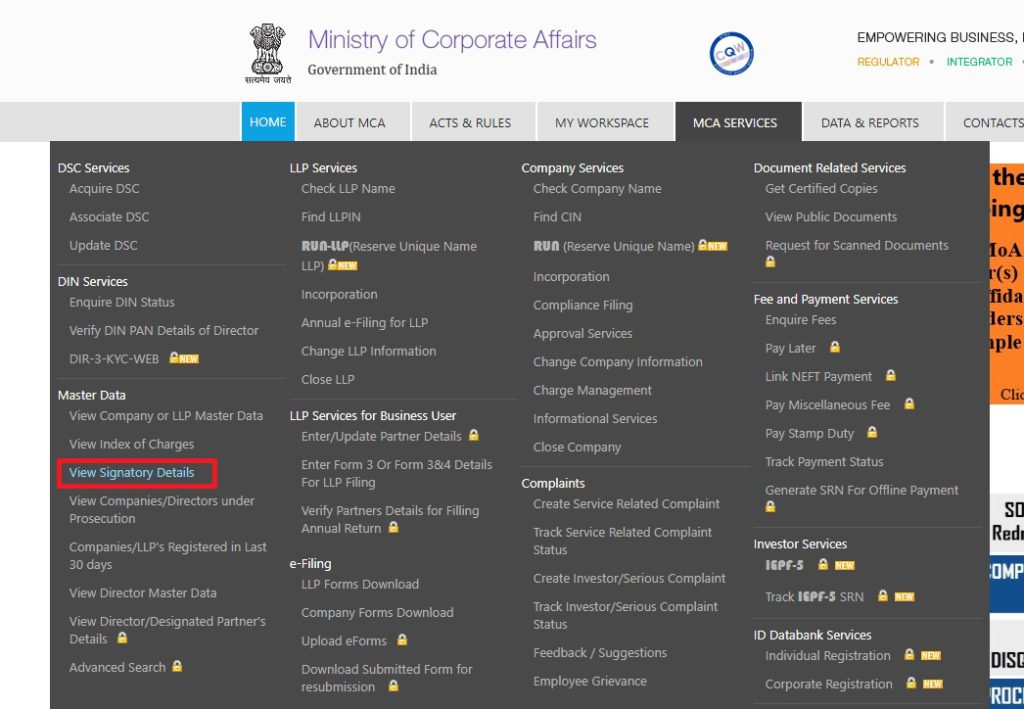
2. Enter CIN / LLPIN, captcha and click Submit.
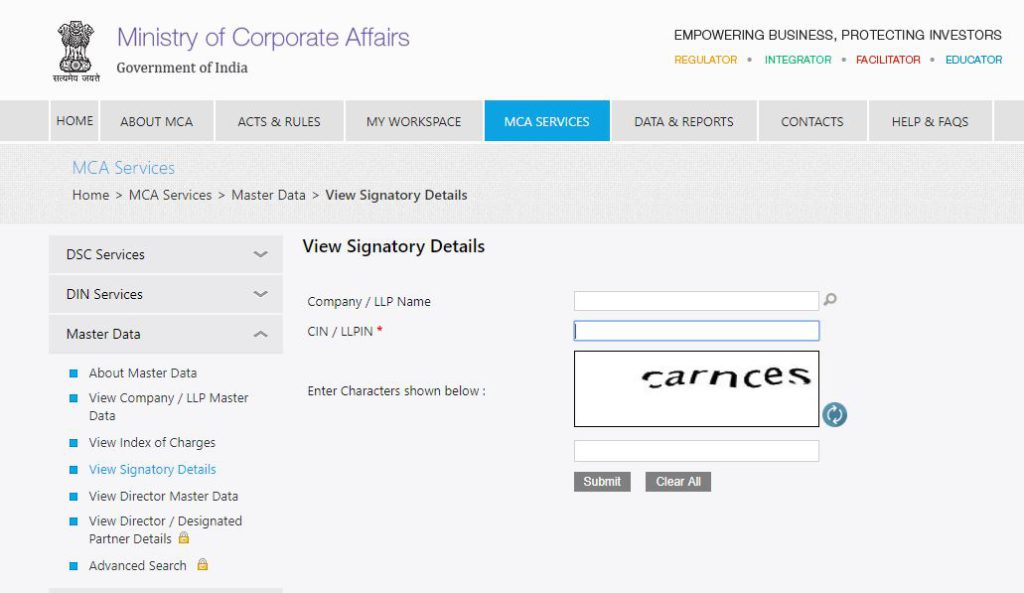
3. List of Signatory will be shown.
It will show DIN/DPIN/PAN, Full Name, Residential Address, Designation, Date of Appointment, and DSC Details. You can also take a printout of the same for your reference.
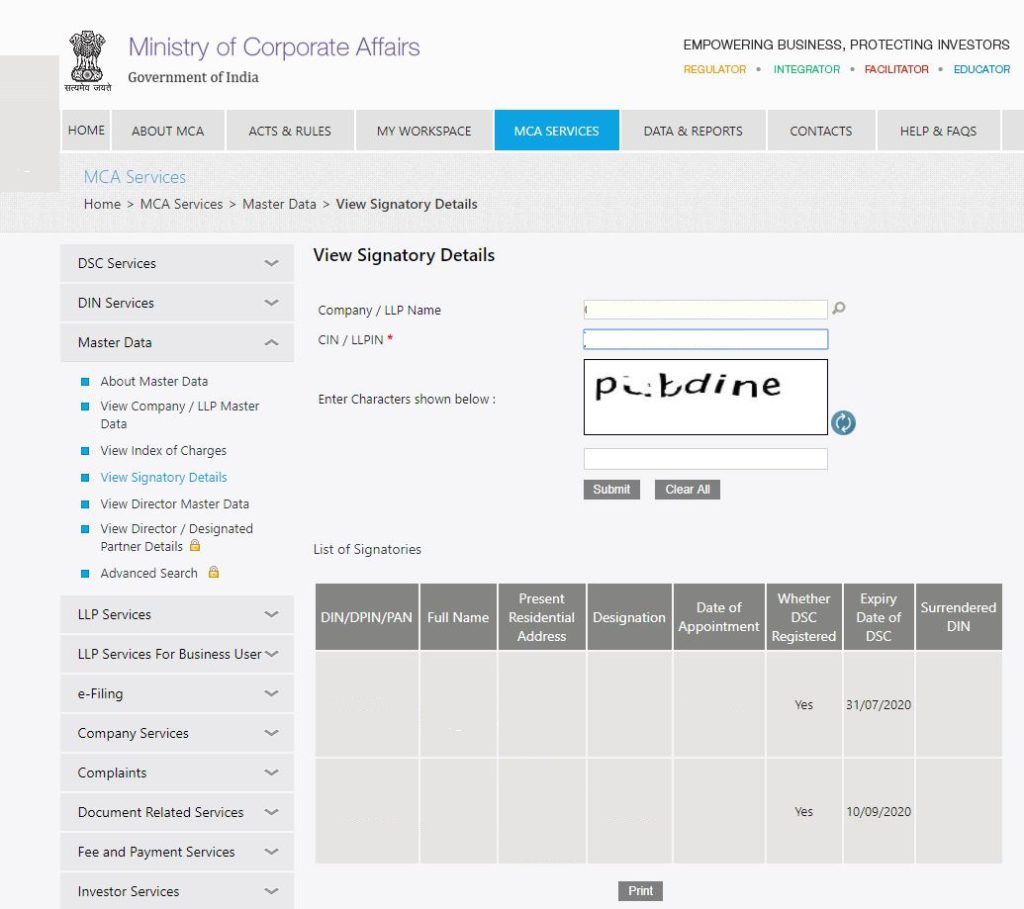
View Signatory Details based on name of Company/LLP on the MCA portal
- Go to the MCA Portal.
Click on MCA Services > Master Data > View Signatory Details
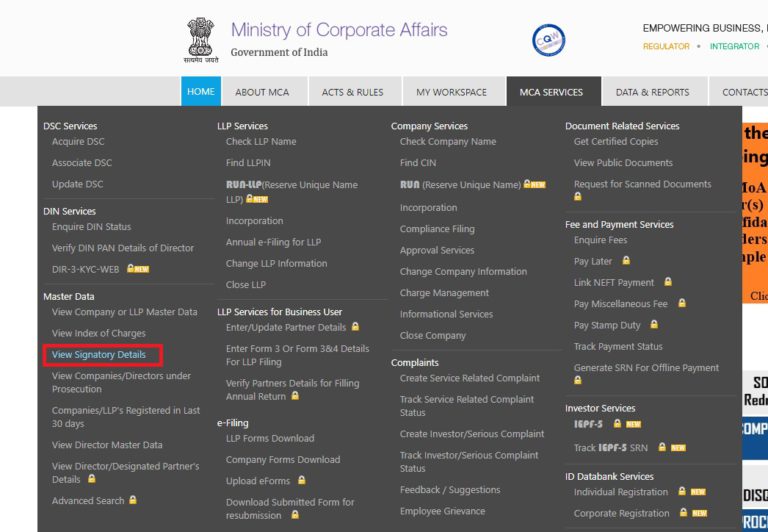
- Click on Search icon against Company / LLP Name.
In another window enter Company / LLP Name and click on search.

- List of all the companies / LLP registered with that name will be displayed.
Click on the hyperlink of Company / LLP name.
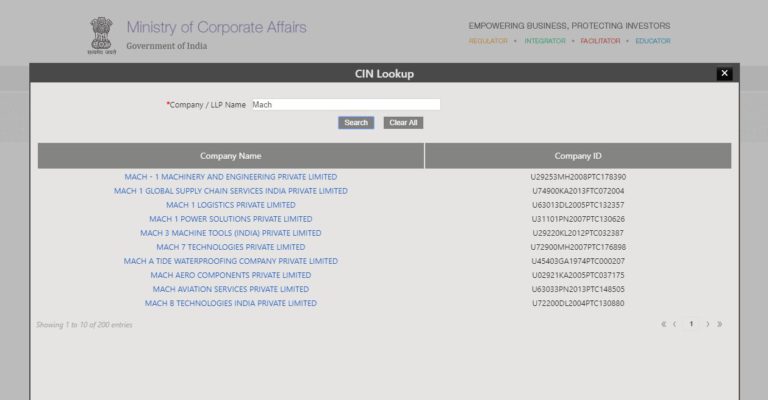
- Click Submit.
Enter the captcha and click on Submit.
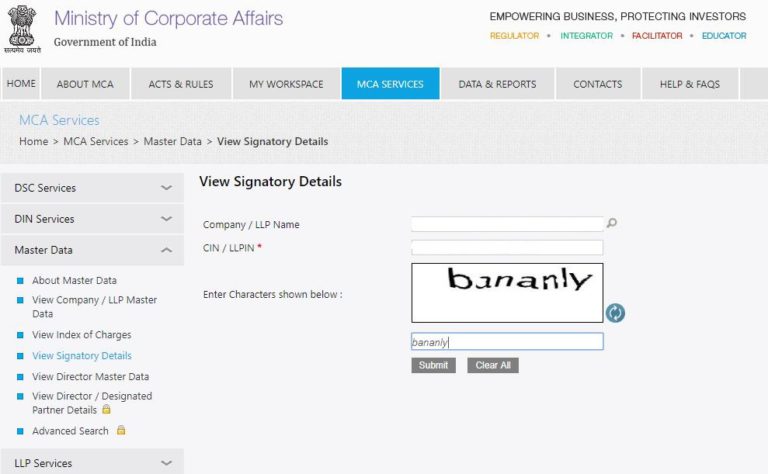
List of Signatory will be shown as follows.
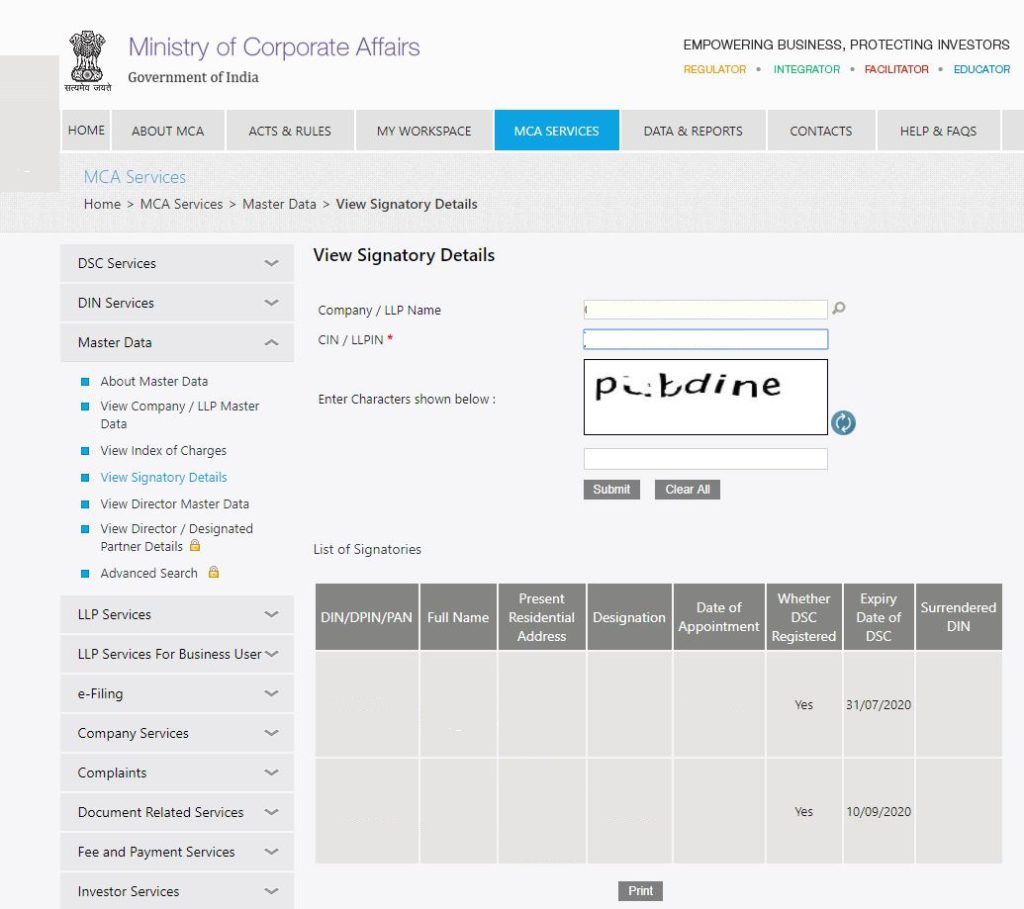
FAQs
A signatory is an Individual who signs a contract and creates a legal obligation. Furthermore, there could be several signatories for a specific contract.
The different modes of payment available are:
– Credit card/ Debit Card (Pay online)
– Challan (Generate the Challan online, fill it and deposit it off-line at an authorized bank branch)
– NEFT
– Net Banking (Pay online)
Any person intending to become a director in an existing company shall file form DIR-3 and the same gets processed by Central Government (Office of Regional Director (Northern Region), Ministry of Corporate Affairs). Further, person who is appointed as a director upon filing form SPICe (INC-32) will be issued a DIN by the approving authority (Central Registration Centre).
