All the uploaded eForms are checked by the MCA officer before approval. Approval is given by the officer if no discrepancy is found in eForm. But if any discrepancy is found in filed eForm then the same will be sent for resubmission. MCA will notify you about the discrepancy through email. You only need to make necessary changes in filed eForm and complete the resubmission process within 15 days on the MCA portal. You don’t need to pay form fees again. Payment of fees is required only after uploading the eForm for the first time.
Steps for Resubmission of eForm on the MCA Portal
It is a two-step process:
- Download submitted eForm for resubmission,
- Upload eForm for Resubmission.
Steps 1 through 3 explain the process to download the form and steps 4 through 6 explain the process of resubmission of the eForm.
- Go to MCA Portal
Firstly, Login to your account on MCA Portal. Click on MCA Services > e-Filing > Download Submitted Form for resubmission
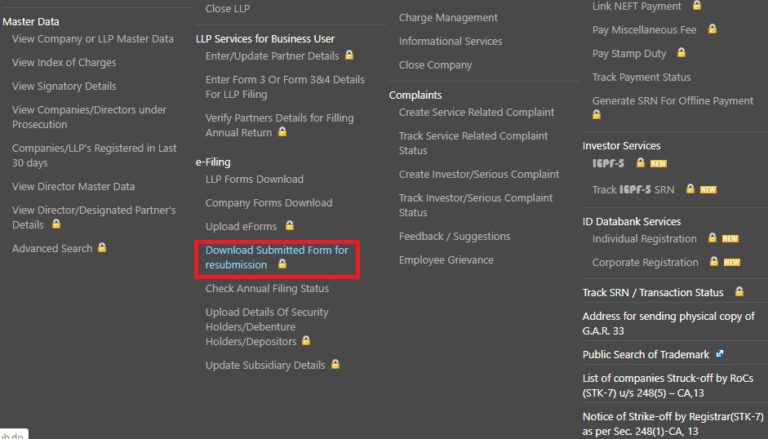
- Enter the SRN of submitted eForm.
Enter the SRN in the box below ‘Download Submitted Form for Resubmission’

- Click on Submit
Save the eForm on your PC.
- Navigate to upload eForms
Click on MCA Services > e-Filing > Upload eForms
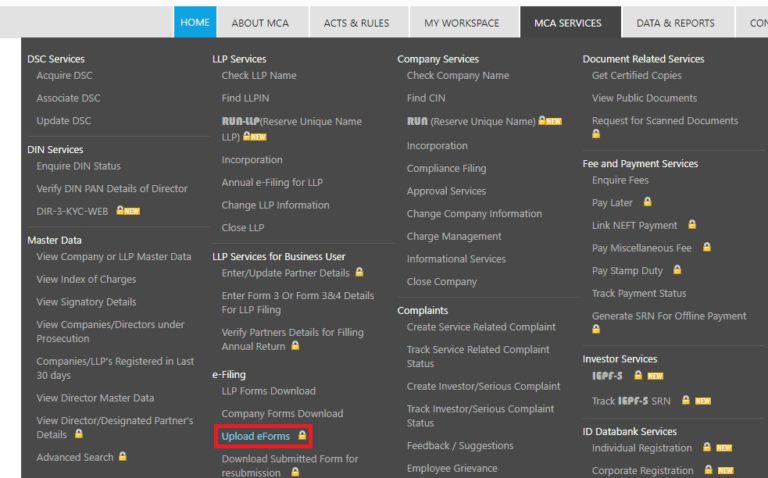
- Enter SRN
Click on Resubmission and enter SRN of eForm.
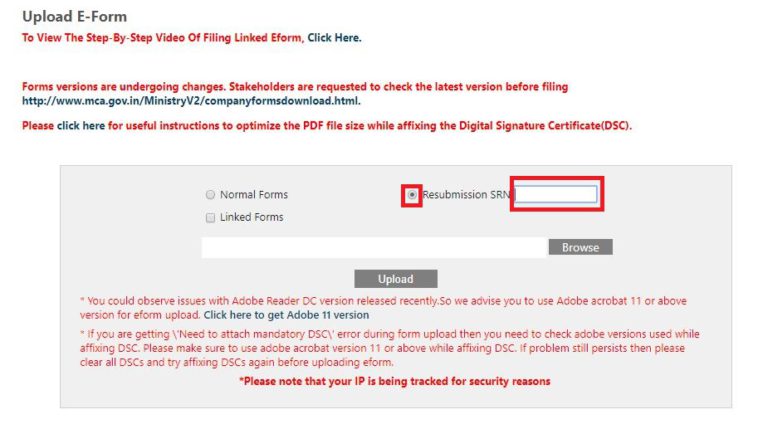
- Complete the resubmission process
Click on Browse to select prepared eForm. Click on Upload to finish resubmission.
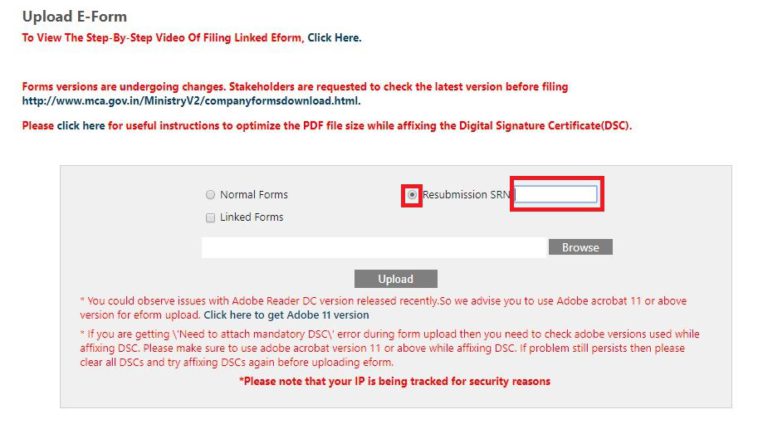
FAQs
The common reason for resubmission is noncompliance with rules and regulation of Companies Act, 2013. But to know the exact reason look at the email sent for resubmission. Because it will mention the discrepancy and how to resolve the same.
Two chances are given for resubmission of eForms. After that, you need to upload a new eForm again and pay the fees again.
Yes. Normally 15 days time is given for resubmission of eForm. The time limit is always mentioned in the email sent for the resubmission of eForm.

