Import Export Code (also known as IEC) is a 10 digit identification number. It is issued by the DGFT (Director General of Foreign Trade), Department of Commerce, Government of India. It is also known as Importer Exporter Code. IEC is mandatory for companies and businesses to obtain this code to start a business that deals with import and export in the Indian Territory. It is not possible to deal with export or import business without this code.
Application for Importer Exporter Code (IEC)
- Visit DGFT website
Go to the “Services Tab” on DGFT website.

- Select IEC
From the drop-down list under “Services”.
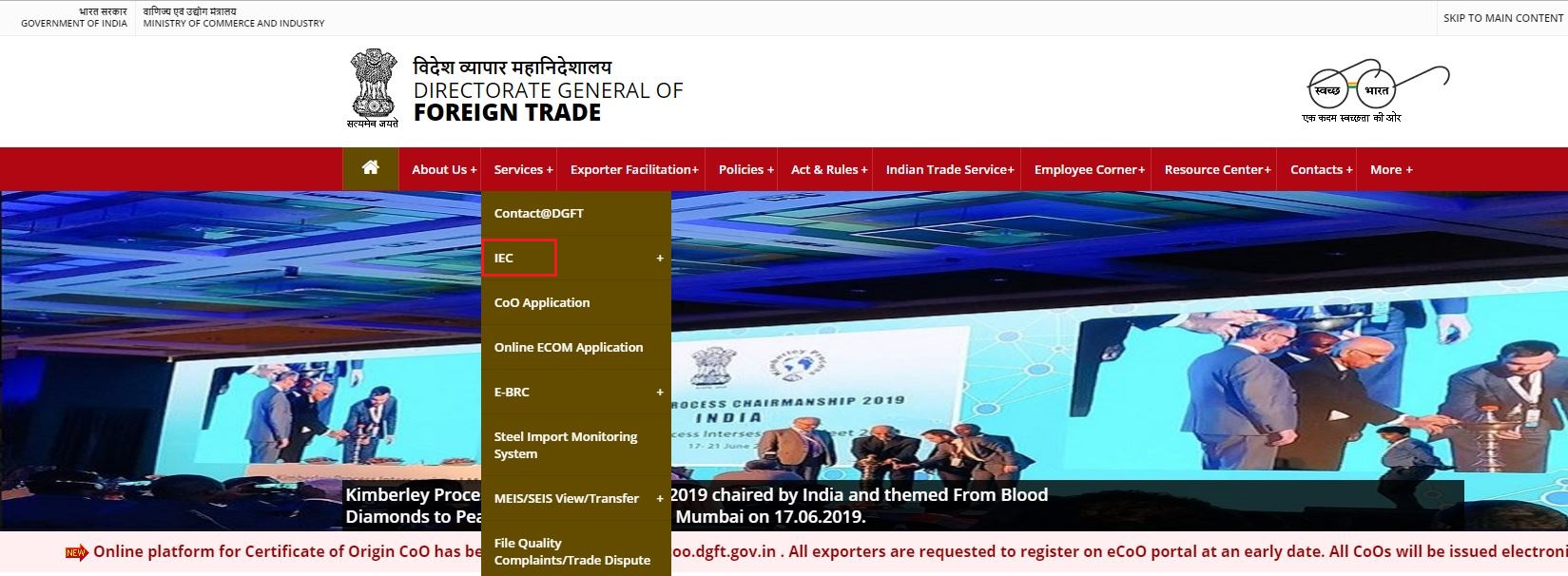
- Select “Online IEC Application”
When you move your mouse pointer towards IEC.
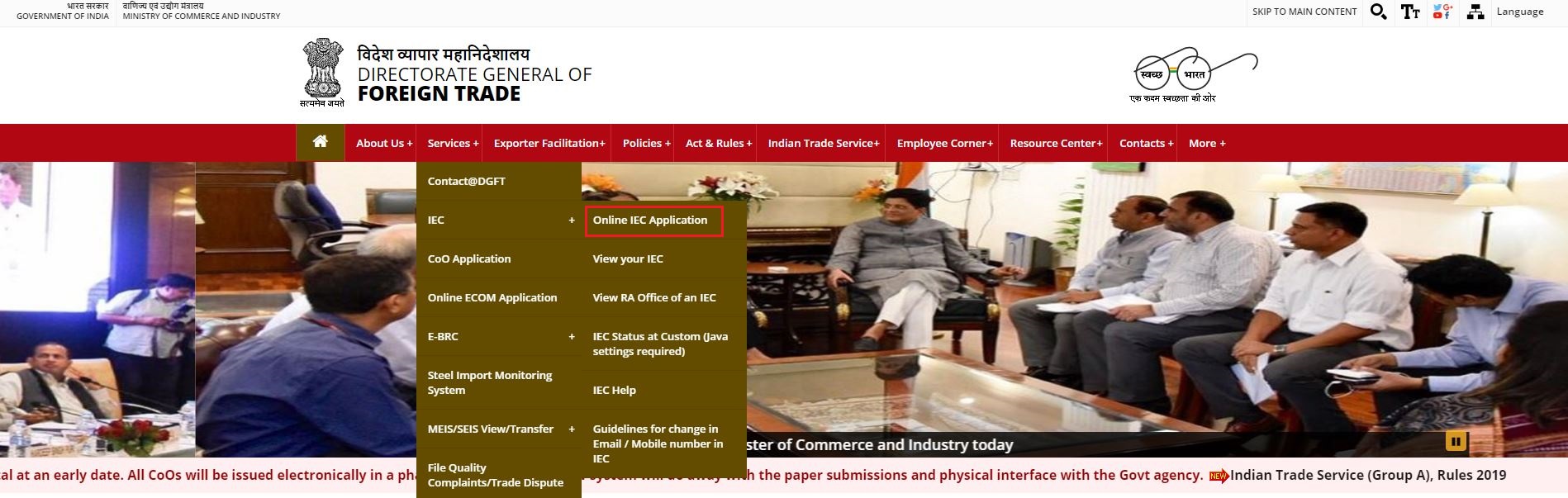
- Enter your Pan Number
And click on Search.

- Enter the relevant details
And click on Submit.

- One Time Password(OTP) Verification process.
Enter your Mobile number, Emil ID and the Captcha on the box below and click the “Generate OTP” button to receive an OTP on your mobile and email id.
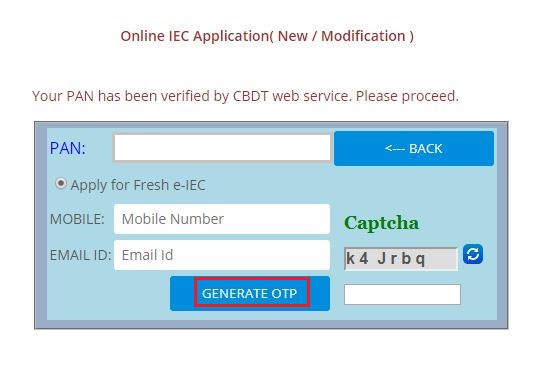
- After receipt of the OTP, enter the same in each of the respective boxes provided separately, one for the “Mobile OTP” and another for the “Email OTP”
And click on the “Submit” option.
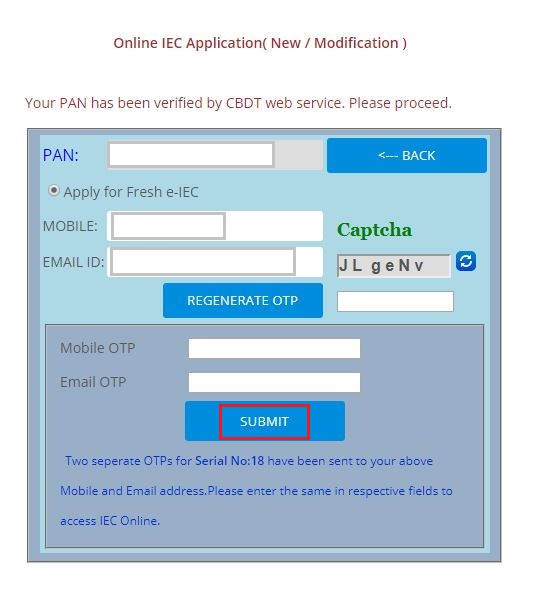
- Update Entity details.
The entity here is the business entity. The details include the Business name, address, Date of Birth (in case of proprietorship)/ Date of Incorporation/Date of formation (in case of partnership firm), Nature of Concern, preferred activity and bank details.
After this fill in the applicant details like Name of Applicant, Designation, Applicant Address, Applicant mobile number, Applicant email address, PAN number, Date of Submission and Place of Submission.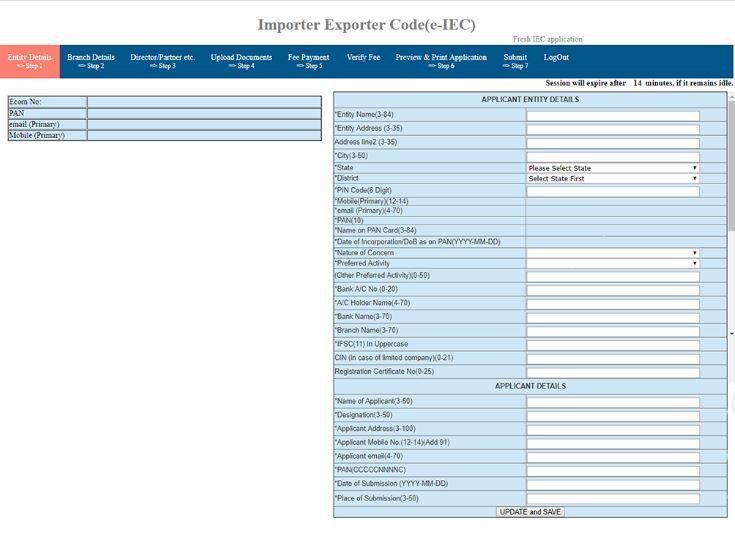
- Add Branch Details.
Branch details of the proprietorship/ company shall be filled. Once you fill all the relevant details click on “ADD”. If there is no Branch Office Keep the space empty.
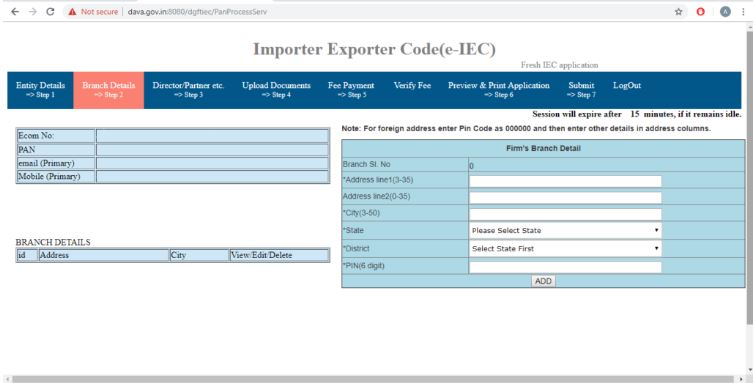
- Fill up the Director/Partner details
Fill all the required details of any of the Director/ Proprietor/ Partner/ Karta/ Managing Trustee. All the required information, for example, the PAN number, and mobile number should belong to the person whose details you are filling. Once all the relevant options are being filled please click on “ADD”.
Pan number, residential proof, mobile number & email id of each and every partner/director of the company/firm is to be added.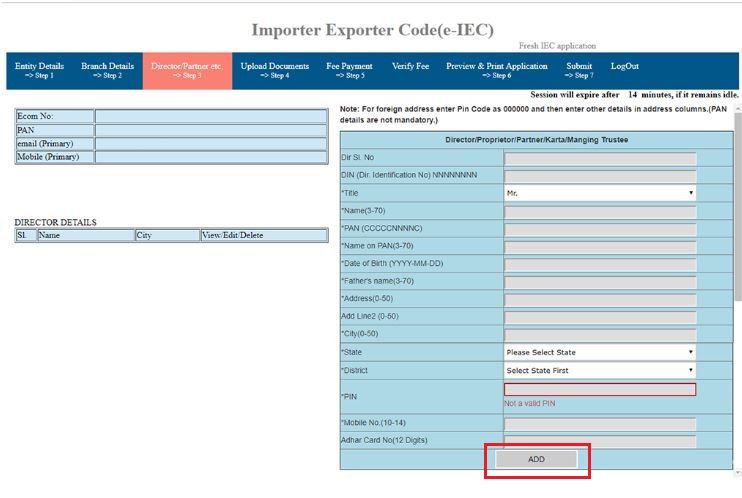
- Attach the scanned copies of the following documents:
– Address Proof
– Bank Certificate/Cancelled Cheque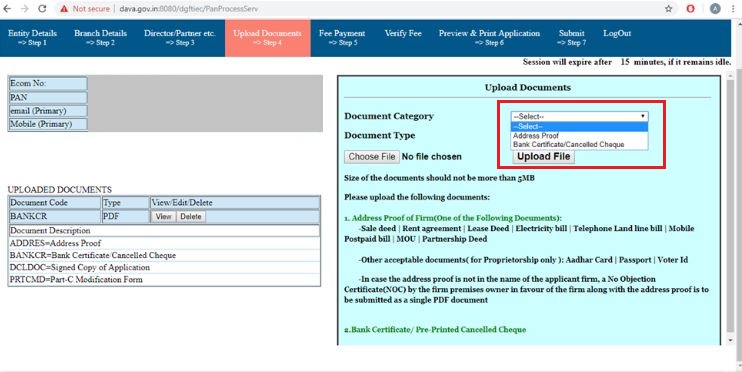
- Click on Fee Payment Tab
Once you have uploaded the documents proceed for Payment

- On clicking the Fee Payment, below page will open up.
Here enter amount Rs. 500/- as the Government IEC application fee and click on Submit.
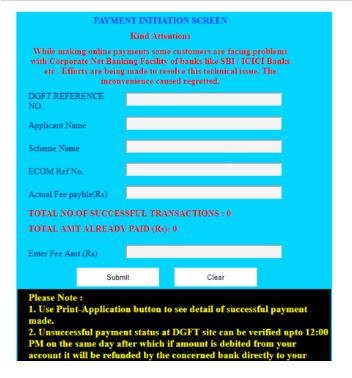
- Thereafter complete the payment by choosing any one of the Credit/Debit Card, Net Banking, Wallets payment facility.
After successfully completing the payment come back to the same Page. Choose “Verify Pay” and verify the payment which you have just made.

- Print & Preview Application
You can now preview and print your application. You can print this application for your official purposes.
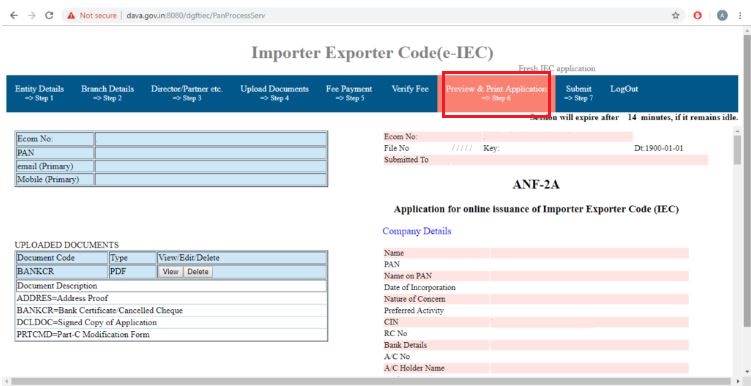
- Below the Form, a Checklist is being displayed.
In the checklist, please make sure that all the conditions mentioned here have been complied with.
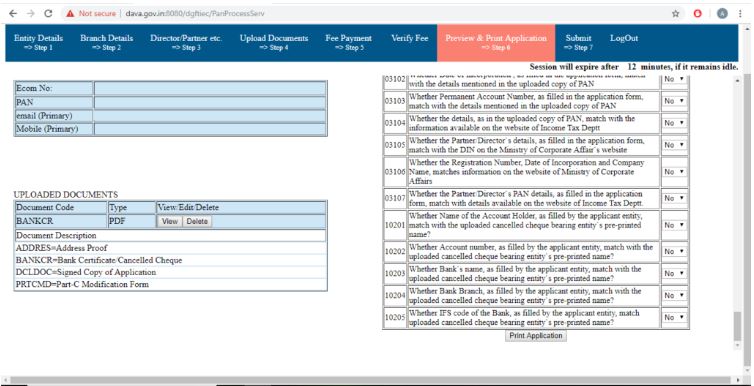
- Click on Submit
This is the final step in the process of IEC Application Procedure. After which your IEC certificate will be generated.
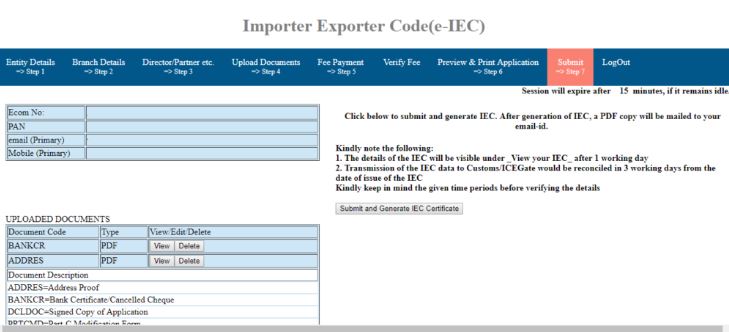
FAQs
The following documents are required for IEC Application:
1. Address Proof
2. Bank Certificate / Pre-printed Cancelled Cheque
The fees for fresh IEC application is Rs 500.
It generally takes 1 working day after the application is submitted. IEC Certificate is emailed to the registered email ID mentioned in the application.



Trade License is a license or permission issued by a municipal corporation granting permission to carry on a particular business at a particular address. It ensures that the citizens are not adversely affected by health hazard and nuisance by the improper carrying of trade.