What is emSigner?
It is a web-based service software that allows a user to sign legally bound documents online without a paper or fax. A user needs the emSigner software to sign online documents on the GST Portal. The emSigner helps the user sign documents for various GST Returns such as GSTR-1, GSTR 3B, GSTR 9, etc. The electronic documents that are signed by emSigner are kept confidential. These documents are viewed only by the designated recipients making it a more secure method.
emSigner Installation Steps
- Access the GST Portal
Login to the GST Portal using the account credentials.
- Click on the username located on the top-right corner of the dashboard
Access the Register/Update DSC option from the dropdown.

- On the Register Signature Certificate page
Select the “click here for instructions on installing signer utility.”

- On the Document Signer Install page. Choose the appropriate option for installation
Choose the appropriate option for installation according to the operating system that you are using.
Once the option is chosen, the emSigner.msi file will be downloaded in your system.
- Access the emSigner.msi executable file
Access the emSigner.msi file that is downloaded on your system.

- We move to the emSigner Setup window
Click on the Next button.

- Click the Next button, if you wish to install the emSigner in the default folder
You could also browse and select a different folder to install the emSigner application.
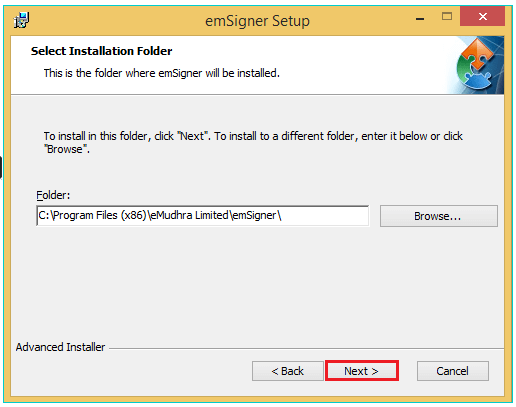
- We move to the emSigner installation page
To begin the installation process, click the Install button.
- Finish the setup
After the installation process is complete, click on the Finish button to exit the setup.
- Navigate to the emSigner icon on the desktop
Right-click the application and chose the “Run as Administrator” option.
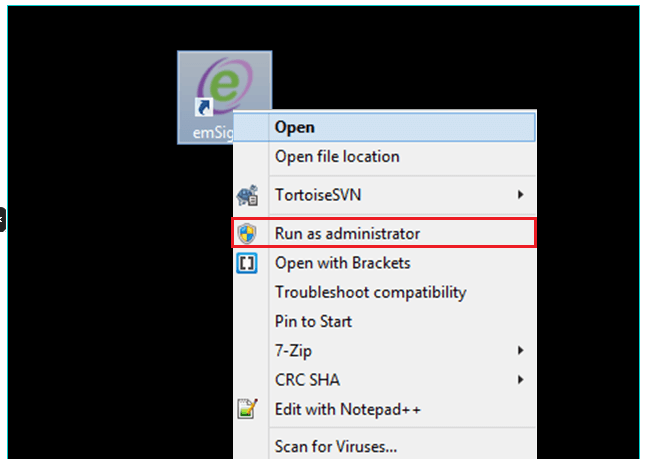
- A message indicating the launch of the application will be displayed
Click on the “Ok” button.
Nextly, we move on to the Digital Signature Signer window.
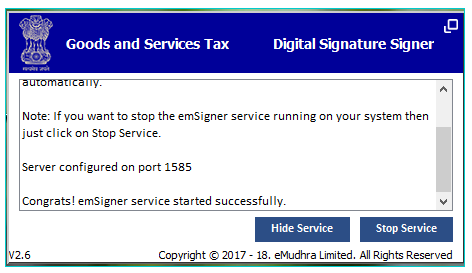
FAQs
The pre-requisites for installing the emSigner are provided as below:
– Windows 32 / 64 bit OS
– Java 1.6 JRE 1.6.0_38+, Java 1.7, Java 1.8
– Windows: Admin access to install the emSigner component
– Anyone of the following ports should be free- 1585, 2095, 2568, 2868, 4587.
DSC stands for Digital Signature Certificate. It is one of the options used for authentication purposes on GST Portal.
You may see this error because your Digital Signature Certificate has expired.


Hey @Dia_malhotra
Here are the steps to resolve the error:
You can also refer to the download and install WebSocket EmSigner for more information related to the same query.