An additional query request is raised needs to be responded to on the compliance portal. The ITD raises these on the previous responses submitted and verified by them. The taxpayer, in that case, has to submit a response on the Additional Query raised as well.
E-Verification of ITR is intended to examine whether the identified person who has not yet filed the return is liable to file the return or not. Compliance Portal helps the taxpayers and the department to identify cases of non-filing of return. Thus, the taxpayer has to submit a response to those queries raised.
Steps to submit a response to Additional Query:
- Log in to the compliance portal with valid credentials.
Click on the e-Verification tab.
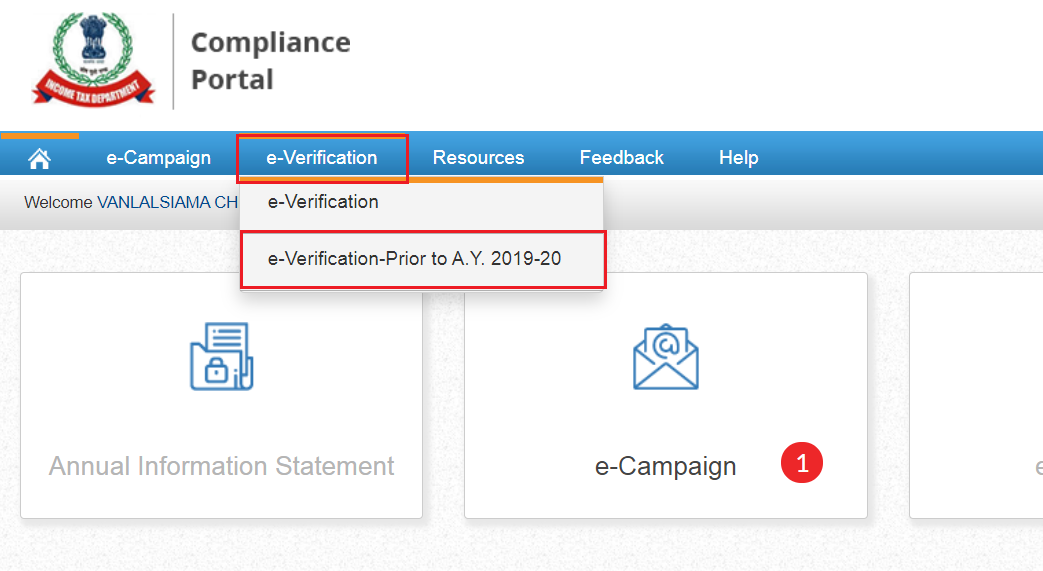
- Click on “Click here for details”.
As seen below:
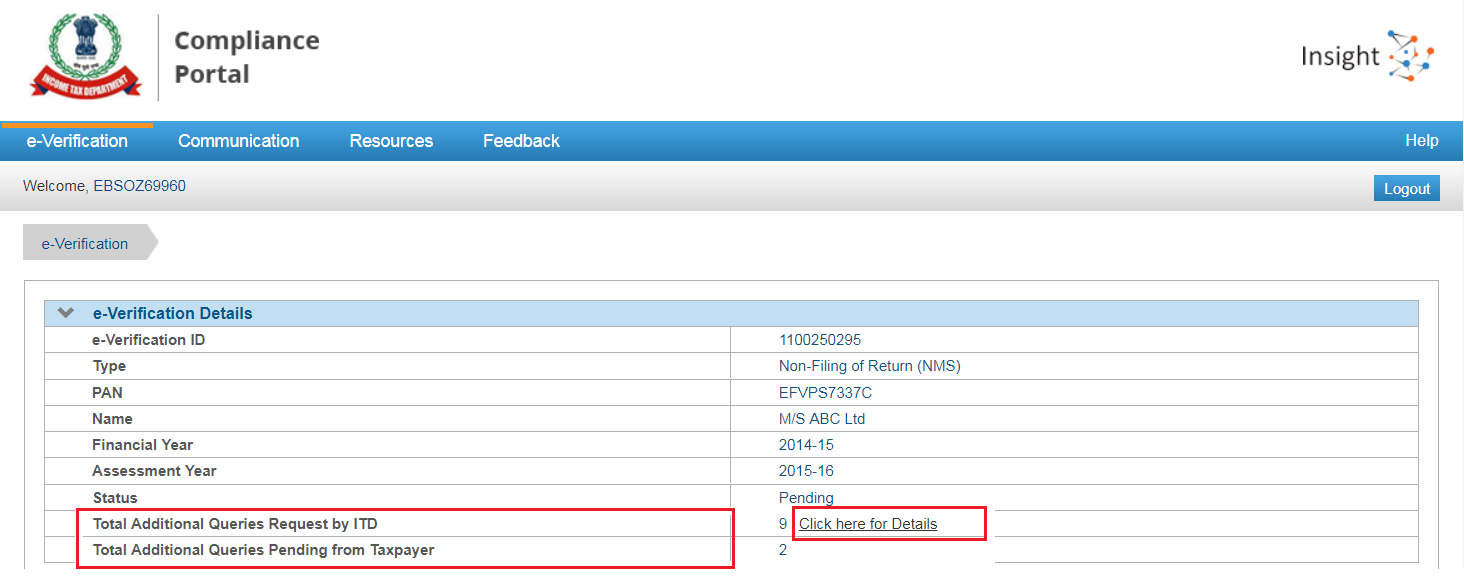
- Click on any Identifier you wish to see the details for.
Therefore, you can choose as per the description.
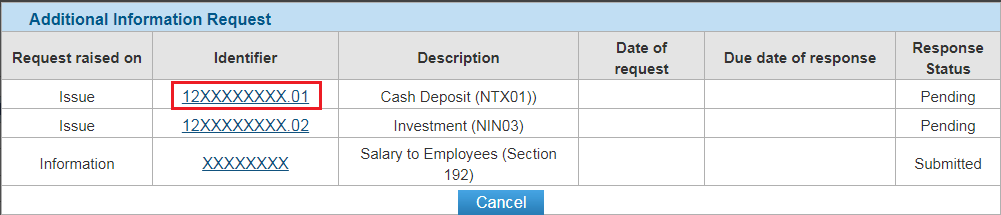
- Click on Submit/Re- Submit.
Therefore, you need to submit the response, from the detailed page that opens up.
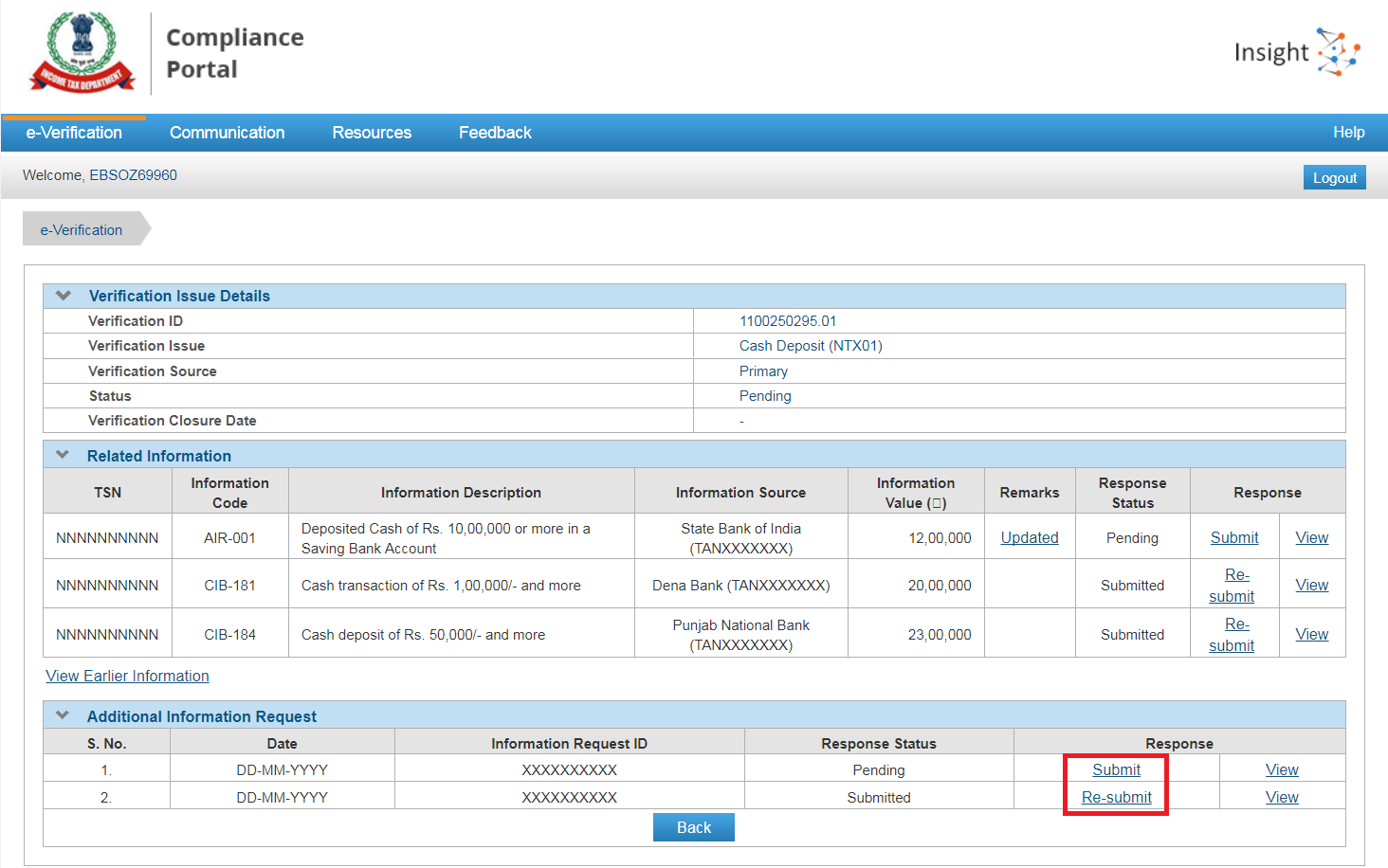
- Write your response in the response section.
Finally, upload all the necessary documents and click on Submit.
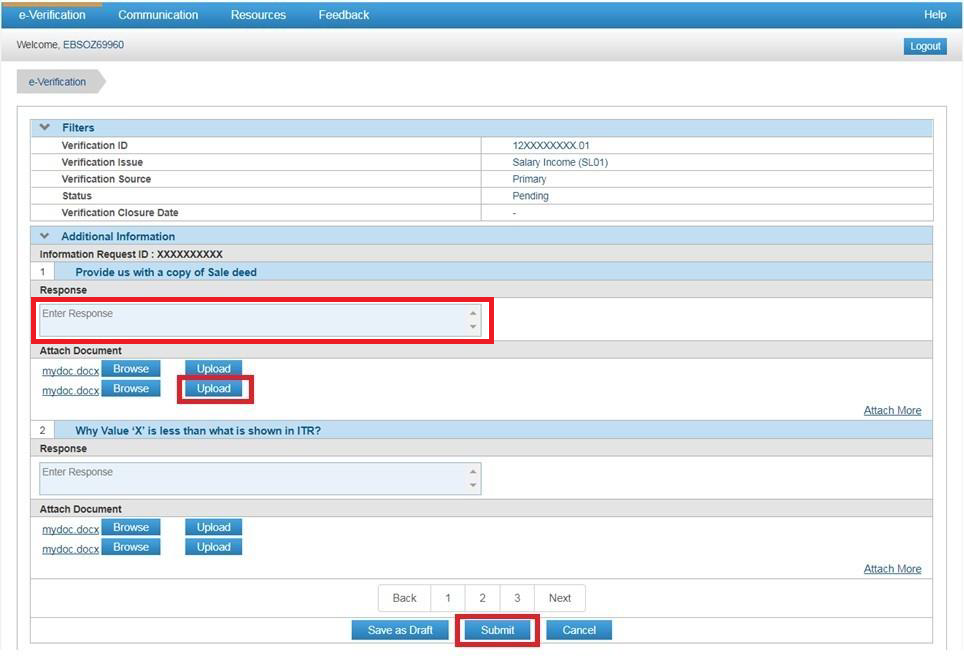
- Your response to the additional query raised is now submitted.
The process is now complete.


FAQs
Once a response is submitted by the taxpayer it is examined by the ITD. After the examination, ITD can raise an additional query request to seek further information/clarification from the taxpayer.
The CMCPC will contact the taxpayers via email, SMS, calls and letters. This is only in case of an additional query request by ITD.
If there are any e-Verification issues it will be pushed to the compliance portal for e-verification. Thus, the taxpayer receives an Email and SMS informing them about the issue raised.
